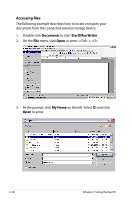Asus Eee PC 1000H Linux User Manual - Page 23
Login.sh, Account, Password, to login YOStore.
 |
View all Asus Eee PC 1000H Linux manuals
Add to My Manuals
Save this manual to your list of manuals |
Page 23 highlights
2. Enter the YOStore account activation code enclosed in the package and your basic information to create your own account. 3. After your YOStore account is successfully created, this screen appears. 4. Click Login.sh and enter your Account and Password to login YOStore. 5. You can easily drag and drop to upload files onto your free online space. ASUS Eee PC 2-15
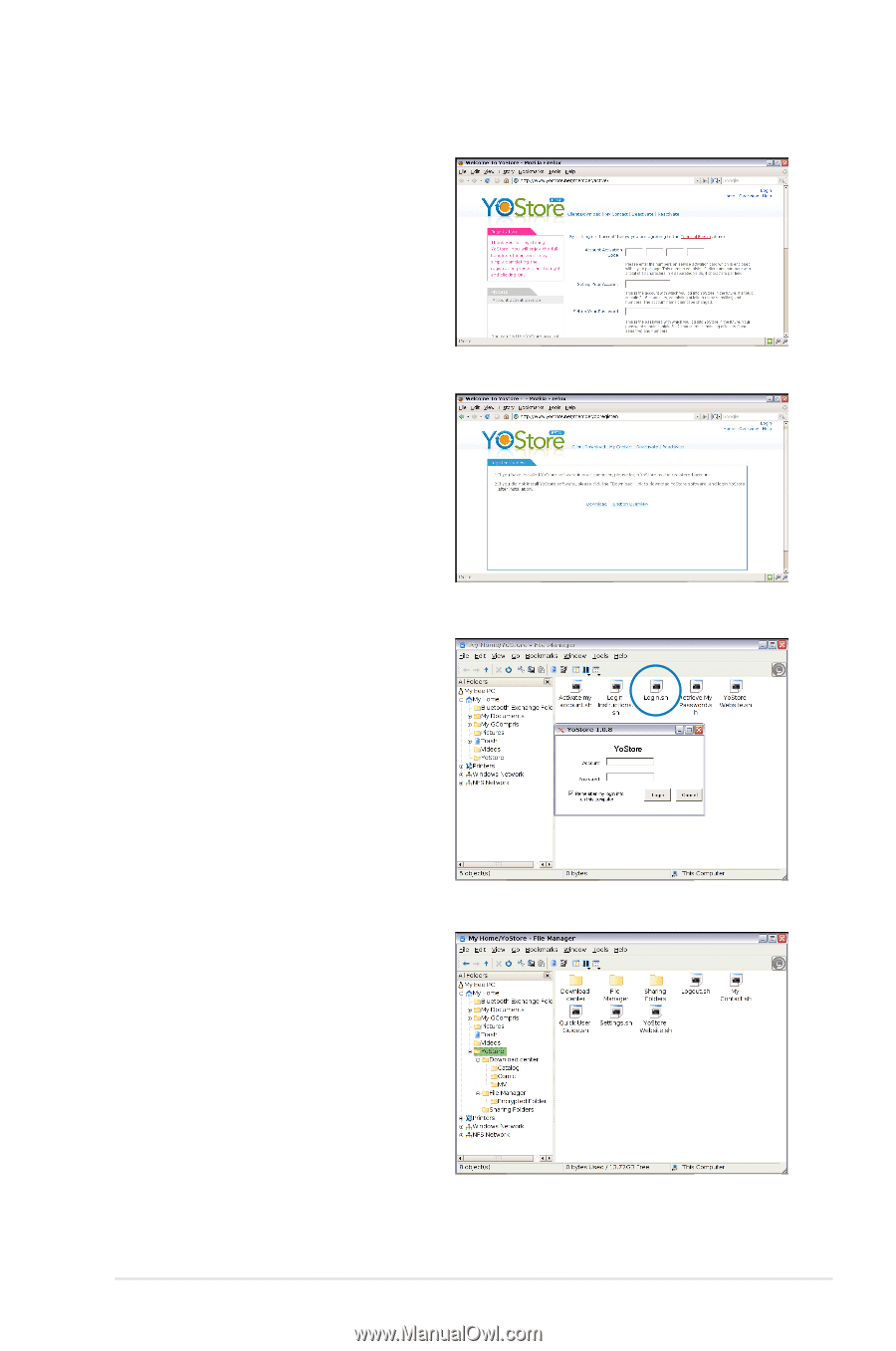
ASUS Eee PC
2-15
2.
Enter the YOStore account
activation code enclosed in
the package and your basic
information to create your
own account.
3.
After your YOStore account
is successfully created, this
screen appears.
4.
Click
Login.sh
and enter
your
Account
and
Password
to login YOStore.
5.
You can easily drag and drop
to upload files onto your free
online space.