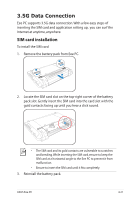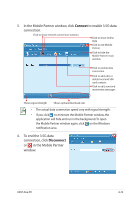Asus Eee PC 1000HG User Manual - Page 68
Flight mode, Tools > Radio > Disable Radio
 |
View all Asus Eee PC 1000HG manuals
Add to My Manuals
Save this manual to your list of manuals |
Page 68 highlights
Flight mode Before taking transportations with electronic device restrictions, such as international flights, please enable the Flight mode to disable the data connection feature. To use Flight mode, click Tools > Radio > Disable Radio in the Mobile Partner window.You can still use all other Eee PC applications without influence. 4-24 Chapter 4: Using the Eee PC
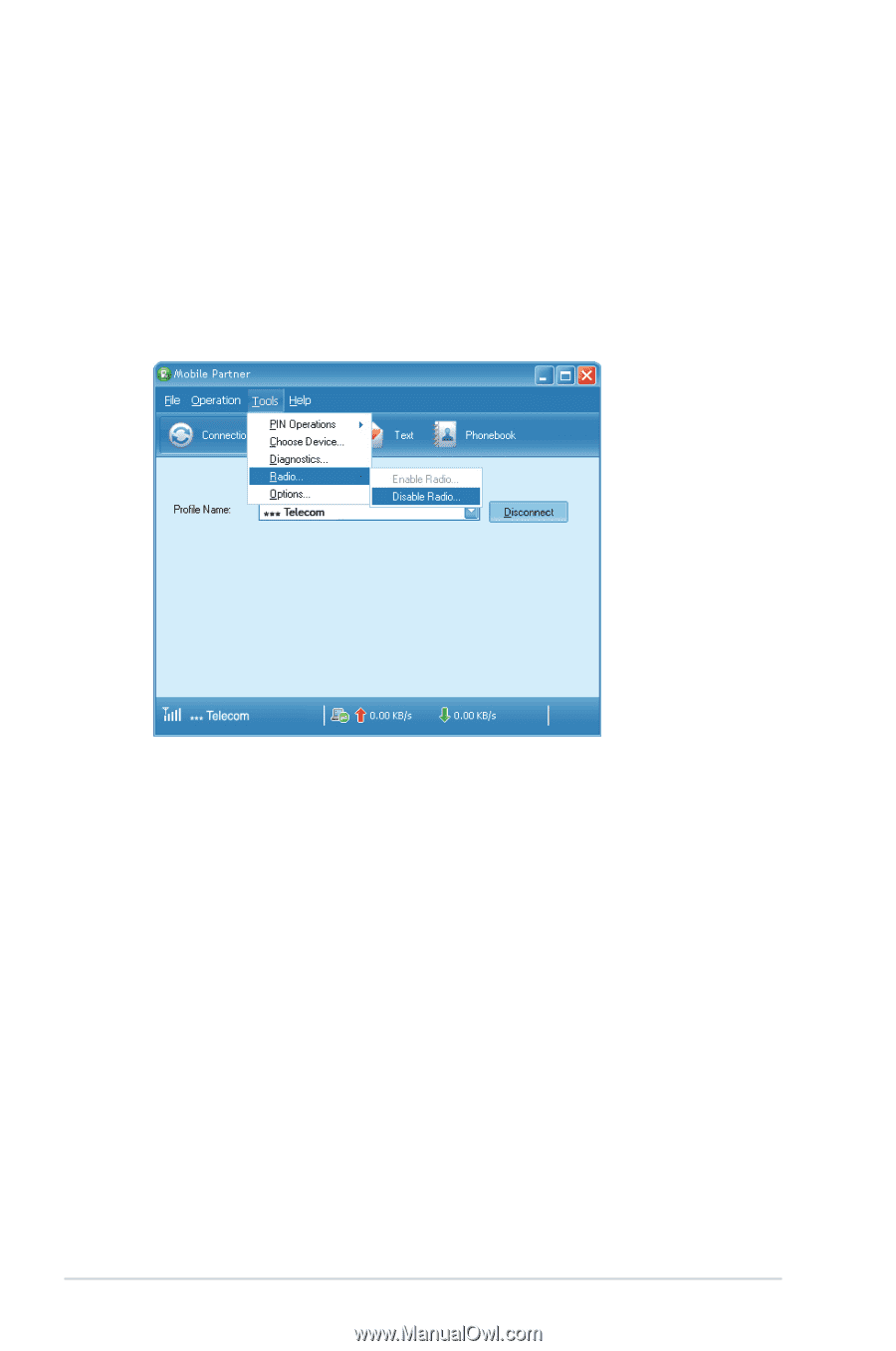
4-24
Chapter 4: Using the Eee PC
Flight mode
Before taking transportations with electronic device restrictions,
such as international flights, please enable the
Flight mode
to
disable the data connection feature.
To use Flight mode, click
Tools > Radio > Disable Radio
in the
Mobile Partner window. You can still use all other Eee PC applications
without influence.