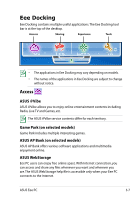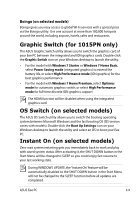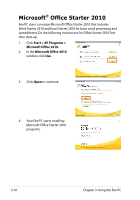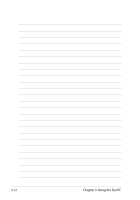Asus Eee PC 1015T User Manual - Page 44
Microsoft® Office Starter 2010, Microsoft
 |
View all Asus Eee PC 1015T manuals
Add to My Manuals
Save this manual to your list of manuals |
Page 44 highlights
Microsoft® Office Starter 2010 Eee PC users can enjoy Microsoft Office Starter 2010 that includes Word Starter 2010 and Excel Starter 2010 for basic word processing and spreadsheets. Do the following instructions for Office Starter 2010 firsttime start-up. 1. Click Start > All Programs > Microsoft Office 2010. 2. In the Microsoft Office 2010 window, click Use. 3. Click Open to continue. 4. Your Eee PC starts installing Microsoft Office Starter 2010 programs. 3-10 Chapter 3: Using the Eee PC
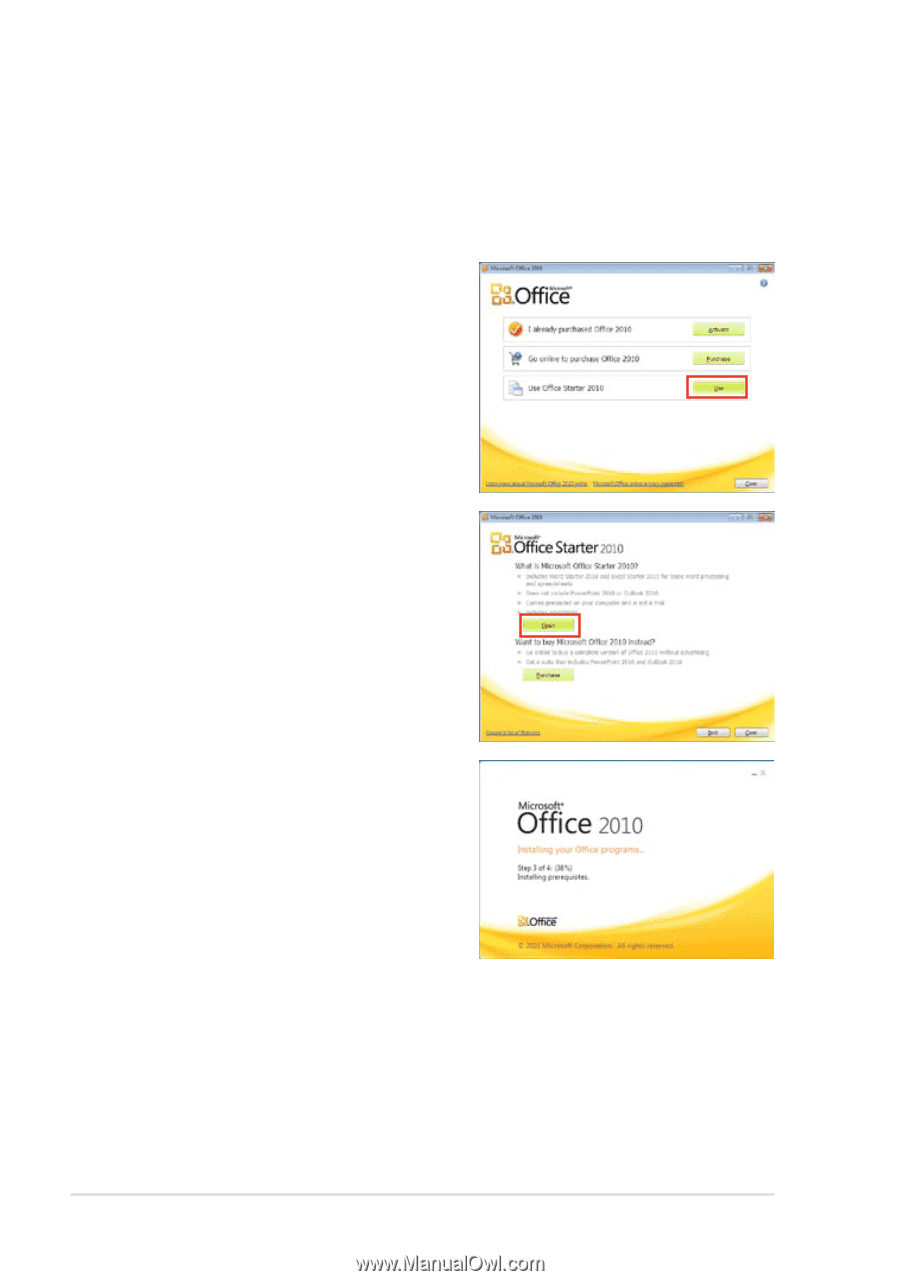
Chapter 3: Using the Eee PC
3-10
3.
Click
Open
to continue.
Microsoft
®
Office Starter 2010
Eee PC users can enjoy Microsoft Office Starter 2010 that includes
Word Starter 2010 and Excel Starter 2010 for basic word processing and
spreadsheets. Do the following instructions for Office Starter 2010 first-
time start-up.
1.
Click
Start > All Programs >
Microsoft Office 2010.
2.
In the
Microsoft Office 2010
window, click
Use
.
4.
Your Eee PC starts installing
Microsoft Office Starter 2010
programs.