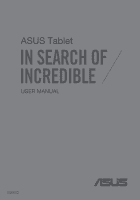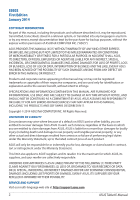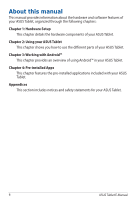Asus Fonepad 7 Dual SIM ME175CG User Manual - Page 4
Home Screen, Screen views, Using the call and text features, Connecting to the world, Managing Apps
 |
View all Asus Fonepad 7 Dual SIM ME175CG manuals
Add to My Manuals
Save this manual to your list of manuals |
Page 4 highlights
Home Screen...41 Screen views...42 Locking the screen orientation 43 Using the call and text features 44 Making calls...44 Setting up your contacts 44 Sending a text message 45 Managing your SIM card settings 46 Connecting to the world 47 Connecting to mobile networks 47 Connecting to Wi-Fi networks 47 Using Bluetooth...48 Managing Apps...51 Creating app shortcuts 51 Removing an app from the Home Screen 51 Viewing app info...52 Creating app folder...53 Viewing apps under the Recents screen 54 Task Manager ...56 File Manager ...58 Accessing the internal storage 58 Accessing the external storage device 58 Settings...60 ASUS Quick Setting...60 Turning your ASUS Tablet off 62 Putting your ASUS Tablet to sleep 62 4 ASUS Tablet E-Manual

ASUS Tablet E-Manual
4
Home Screen
...................................................................................................................
41
Screen views
....................................................................................................................
42
Locking the screen orientation
................................................................................
43
Using the call and text features
................................................................................
44
Making calls
.....................................................................................................................
44
Setting up your contacts
............................................................................................
44
Sending a text message
..............................................................................................
45
Managing your SIM card settings
............................................................................
46
Connecting to the world
.............................................................................................
47
Connecting to mobile networks
..............................................................................
47
Connecting to Wi-Fi networks
..................................................................................
47
Using Bluetooth
.............................................................................................................
48
Managing Apps
..............................................................................................................
51
Creating app shortcuts
................................................................................................
51
Removing an app from the Home Screen
............................................................
51
Viewing app info
............................................................................................................
52
Creating app folder
.......................................................................................................
53
Viewing apps under the Recents screen
...............................................................
54
Task Manager
.................................................................................................................
56
File Manager
...................................................................................................................
58
Accessing the internal storage
.................................................................................
58
Accessing the external storage device
..................................................................
58
Settings
..............................................................................................................................
60
ASUS Quick Setting
.......................................................................................................
60
Turning your ASUS Tablet off
.....................................................................................
62
Putting your ASUS Tablet to sleep
...........................................................................
62