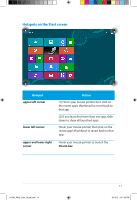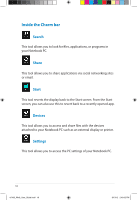Asus G46VW User Guide for English Edition - Page 14
Adding more apps on the Start screen, Position the mouse pointer over the app you want to add - 14
 |
View all Asus G46VW manuals
Add to My Manuals
Save this manual to your list of manuals |
Page 14 highlights
Adding more apps on the Start screen 1. Position the mouse pointer over the app you want to add on the Start screen. 2. Right-click on the app to activate its settings. 3. Click on the icon. 14 e7495_Win8_User_Guide.indd 14 8/13/12 2:48:00 PM
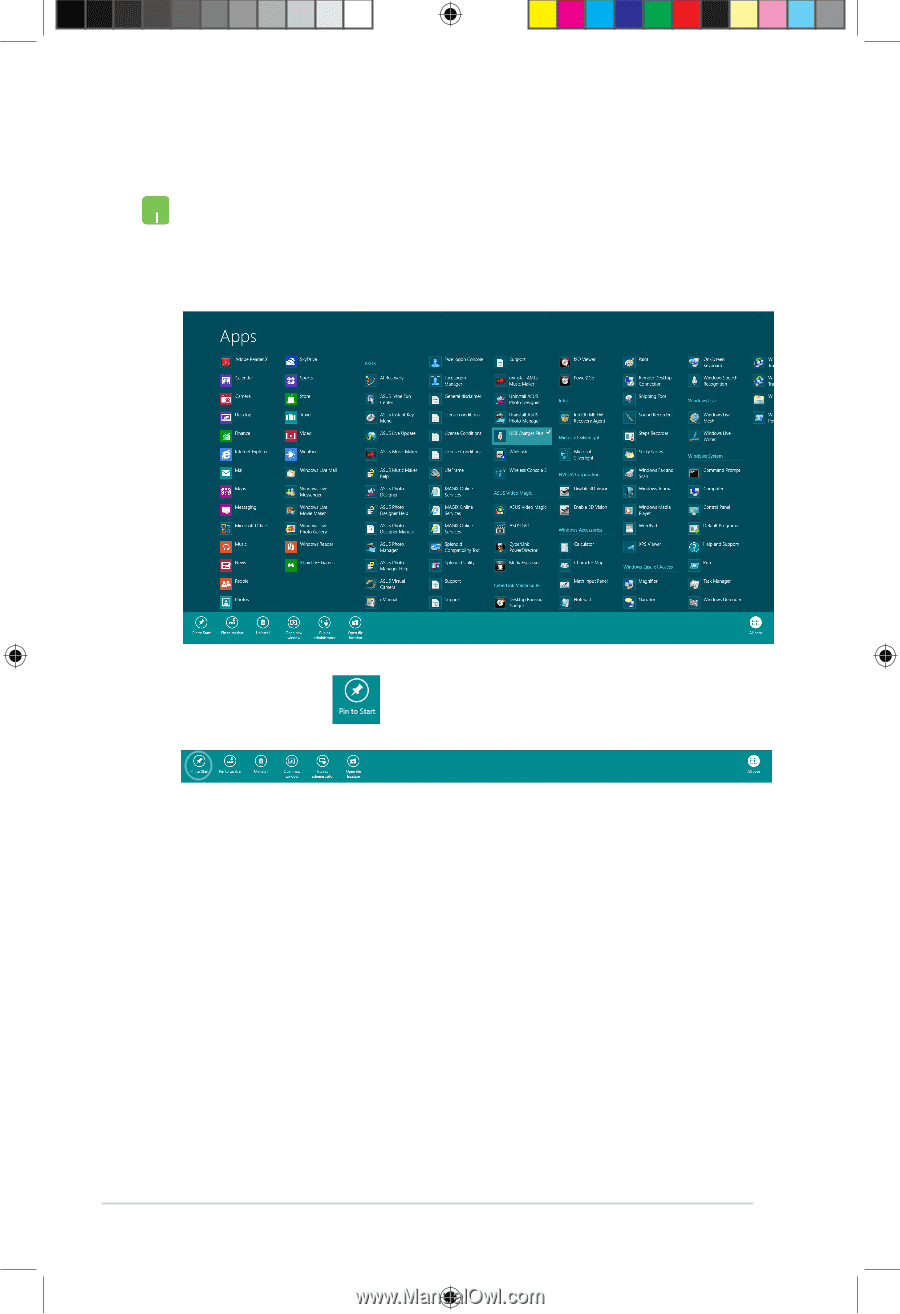
1³
Adding more apps on the Start screen
1.
Position the mouse pointer over the app you want to add
on the Start screen.
2.
Right-click on the app to activate its settings.
3.
Click on the
icon.
e7495_Win8_User_Guide.indd
14
8/13/12
2:48:00 PM