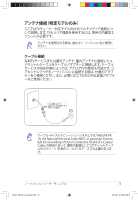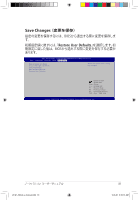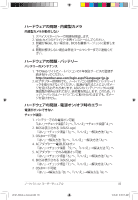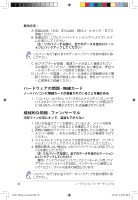Asus G51Jx G60Jx/G51Jx User's Manual for English Edition (E5127) - Page 80
Security Setting(セキュリティ設定)
 |
View all Asus G51Jx manuals
Add to My Manuals
Save this manual to your list of manuals |
Page 80 highlights
Security Setting Aptio Setup Utility - Copyright (C) 2008 American Megatrends, Inc. Main Advanced Security Boot Save & Exit Password Description Set the system boot order. After the Administrator's password is set, the User password can be set. Password is not case-sensitive. The Administrator has full right in Setup, but the User only has limited right in Setup. The PasswordCheck is used to ask the password when entering Setup and OS (Always) or just entering Setup (Setup). Setup administrator password Administrator Password : User Password : I/O Interface Security HDD Security Configuration: HDD 0:Hitachi HTS5 NOT INSTALLED NOT INSTALLED : Select Screen : Select Item Enter: Select +/-: Change Opt. F1: General Help F2: Previous Values F9: Optimized Defaults F10: Save ESC: Exit Version 1.28.1119. Copyright (C) 2008 American Megatrends, Inc. 1. 「Security Setup Administrator Password」 2 Enter 3 Enter 4 5 「Set User Password 1. 「Security Setup Administrator Password」 または「Set User Password 2 Enter 3. 「Create New Password Enter] を押 4. 「Confirm New Password Enter] を 5 80 J5127_G60Jx_e-manual.indb 80 10.3.26 9:45:13 AM