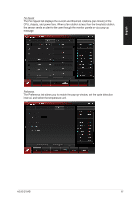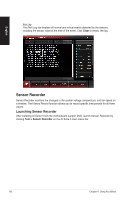Asus G70AB G70AB User's Manual - Page 68
Sensor Recorder, Launching Sensor Recorder
 |
View all Asus G70AB manuals
Add to My Manuals
Save this manual to your list of manuals |
Page 68 highlights
English Alert Log The Alert Log tab displays all normal and critical events detected by the sensors, including the sensor value at the time of the event. Click Clear to empty the log. Sensor Recorder Sensor Recorder monitors the changes in the system voltage, temperature, and fan speed on a timeline. The History Record function allows you to record specific time periods for all three values. Launching Sensor Recorder After installing AI Suite II from the motherboard support DVD, launch Sensor Recorder by clicking Tool > Sensor Recorder on the AI Suite II main menu bar. 68 Chapter 6: Using the utilities

68
Chapter 6: Using the utilities
English
Alert Log
The Alert Log tab displays all normal and critical events detected by the sensors,
including the sensor value at the time of the event. Click
Clear
to empty
the log.
Sensor Recorder
Sensor Recorder monitors the changes in the system voltage, temperature, and fan speed on
a timeline. The History Record function allows you to record specific time periods for all three
values.
Launching Sensor Recorder
After installing AI Suite II from the motherboard support DVD, launch Sensor Recorder by
clicking
Tool > Sensor Recorder
on the AI Suite II main menu bar.