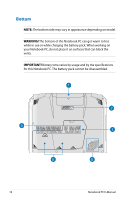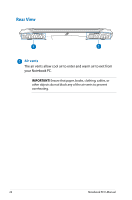Asus G750JW User's Manual for English Edition - Page 19
Battery pack, Spring battery lock, Air vents, Random-access memory module RAM compartment - ram slots
 |
View all Asus G750JW manuals
Add to My Manuals
Save this manual to your list of manuals |
Page 19 highlights
Battery pack The battery pack is automatically charged when your Notebook PC is connected to a power source. When charged, the battery pack supplies power to your Notebook PC. Spring battery lock The spring battery lock automatically locks the battery pack in place once it is inserted into the battery slot. IMPORTANT! This lock should be held in an unlocked position when removing the battery pack. Air vents The air vents allow cool air to enter and warm air to exit the Notebook PC. WARNING! Ensure that paper, books, clothing, cables, or other objects do not block any of the air vents or else overheating may occur. Random-access memory module (RAM) compartment The RAM compartment allows you to add RAM memory modules to increase the memory capacity of your Notebook PC. Hard disk drive compartments These compartments are reserved spaces for the hard disk drives of your Notebook PC. Subwoofer The subwoofer speaker produces low-pitched audio frequencies for fuller and richer bass sounds suited for playing PC games or watching movies on your Notebook PC. Notebook PC E-Manual 19