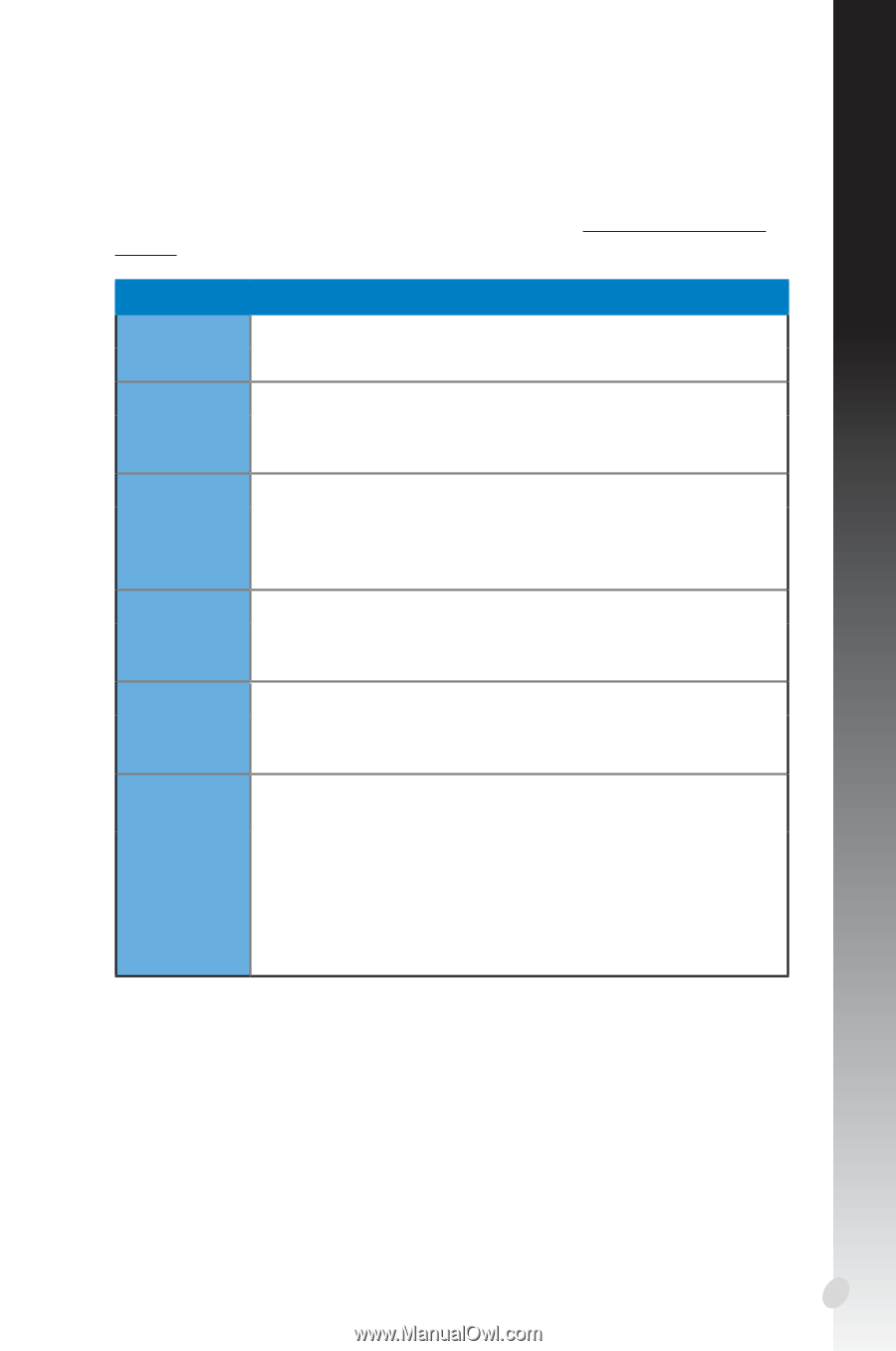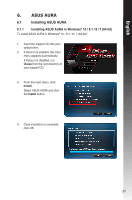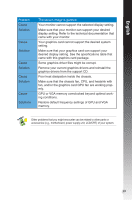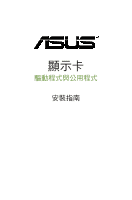Asus GTX680-DC2-4GD5 Q15279 Graphics card drivers utilities installation guide - Page 21
Appendix: Basic troubleshooting, connected with the power supply unit.
 |
View all Asus GTX680-DC2-4GD5 manuals
Add to My Manuals
Save this manual to your list of manuals |
Page 21 highlights
English Appendix: Basic troubleshooting If you encounter any of the following scenarios after installing your graphics card, try performing one of the possible solutions before calling for technical support. If you still have some issues with the product, please visit https://www.asus.com/ support for more information. Problem Cause Solution Cause Solution Cause Solution Cause Solution Cause Solution Cause Solutions No display after the card is installed Your card might not be properly installed. Make sure that the card is not tilted or skewed on the slot. Your monitor might not be properly connected. Make sure that the signal cable is properly connected to your monitor and graphics card. Your graphics card is not supported by your motherboard. Check the technical documentation that came with your motherboard and check the required specifications for your graphics card (e.g. AGP voltage requirement). The graphics card's auxiliary power is not connected. Make sure that the auxiliary power cables are properly connected with the power supply unit. Insufficient power supply. Make sure that your power supply unit can provide the minimum power requirement to your system. Incorrect motherboard hardware system settings (e.g. system control panel connections). • Make sure that the system control panel cables are connected properly (e.g. power switch, reset). • Make sure that your CPU, CPU fan and/or memory DIMMs are in good working condition and are connected properly. 21