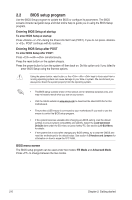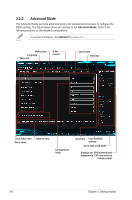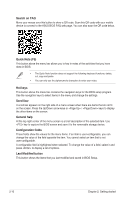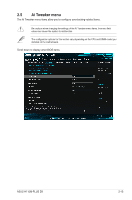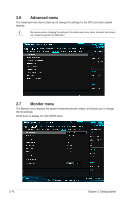Asus H110I-PLUS/CSM User Guide - Page 43
QFan Control
 |
View all Asus H110I-PLUS/CSM manuals
Add to My Manuals
Save this manual to your list of manuals |
Page 43 highlights
2.2.3 QFan Control The QFan Control allows you to set a fan profile or manually configure the operating speed of your CPU and chassis fans. Click to select a fan to be configured Select a profile to apply to your fans Click to undo the changes Click to apply the fan setting Click to go back to main menu ASUS H110M-PLUS D3 2-11
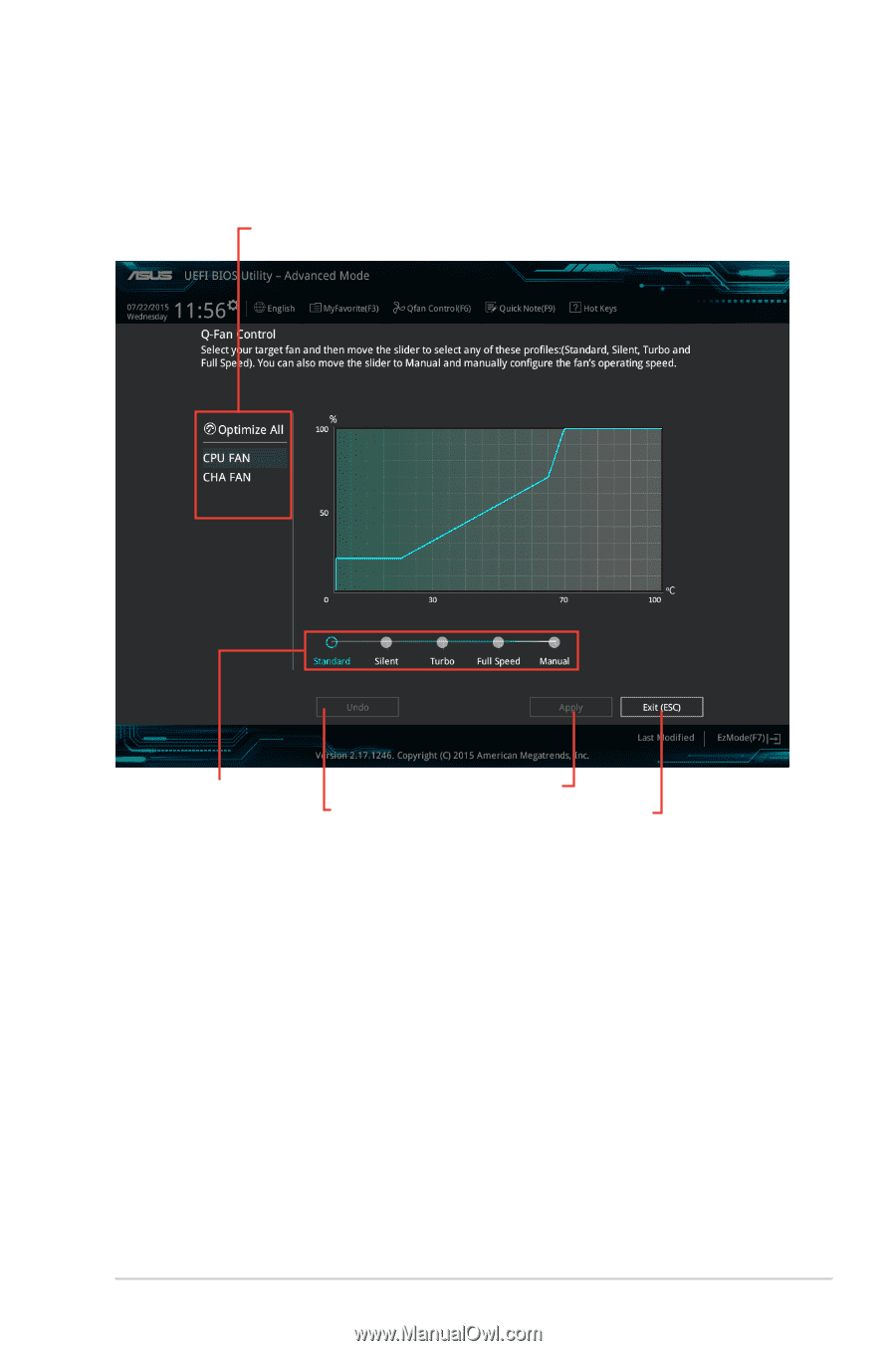
2.2.3
QFan Control
The QFan Control allows you to set a fan profile or manually configure the operating speed of
your CPU and chassis fans.
Click to select a fan
to be configured
Click to undo
the changes
Click to apply
the fan setting
Click to
go back to
main menu
Select a profile to apply
to your fans
ASUS H110M-PLUS D3
2-11