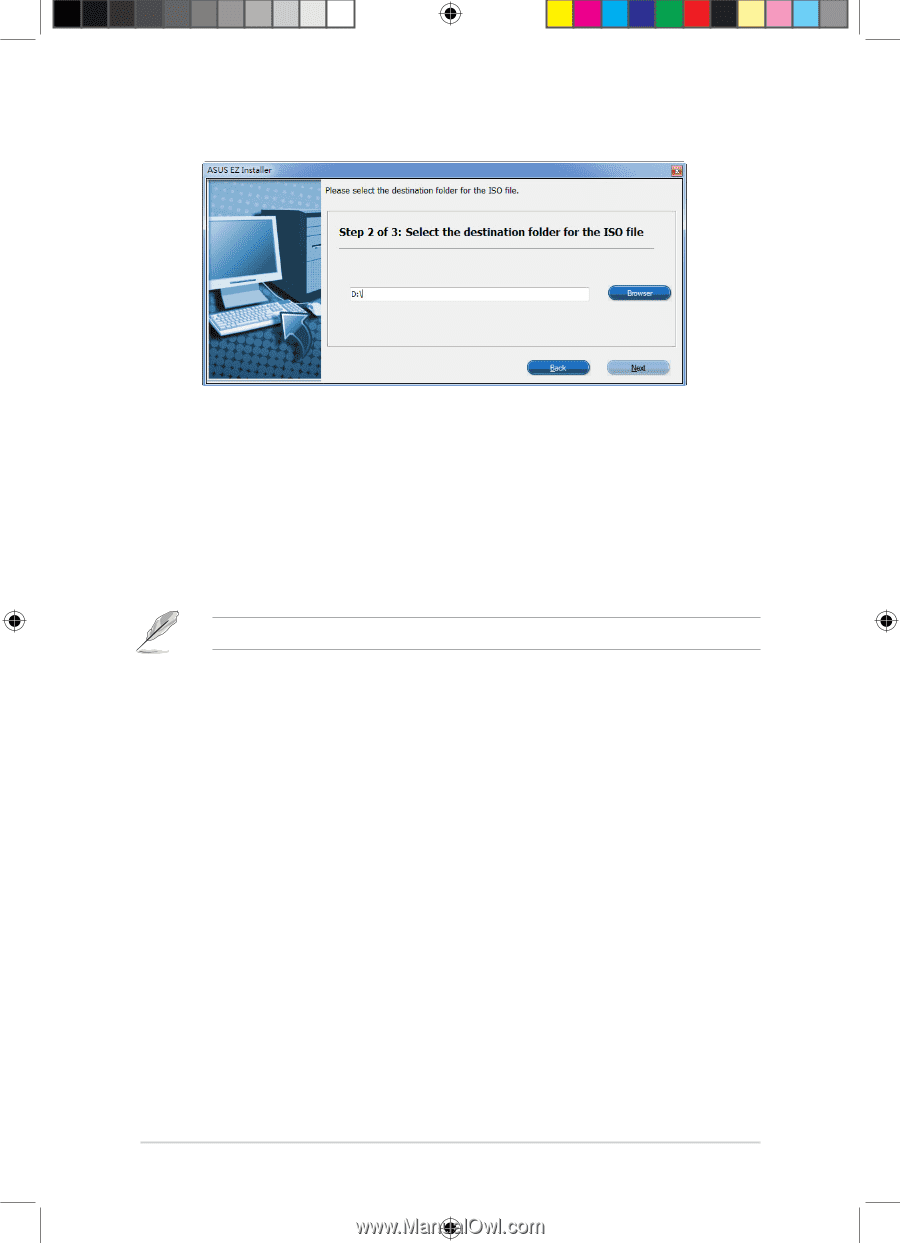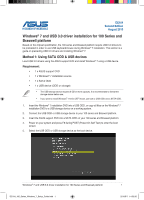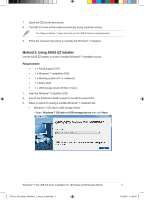Asus H110M-PLUS Win7 Installation guideEnglish - Page 6
Windows, and USB 3.0 driver installation for 100 Series and Braswell platform
 |
View all Asus H110M-PLUS manuals
Add to My Manuals
Save this manual to your list of manuals |
Page 6 highlights
- Select the folder to save the modified Windows® 7 installation ISO file and click Next. - Once completed, click OK to finish. - Burn this ISO file onto an empty DVD to create a modified Windows® 7 installation DVD. 4. Insert the modified Windows® 7 installation DVD into an ODD or connect the USB storage device with modified Windows® 7 installation files onto your 100 series and Braswell platform. 5. Power on your system and press F8 during POST (Power-On Self Test) to enter the boot screen. 6. Select the ODD or USB storage device as the boot device. 7. The USB 3.0 driver will be loaded automatically during installation startup. The "Setup is starting..." screen will show up if the USB 3.0 driver is loaded correctly. 8. Follow the onscreen instructions to complete the Windows® 7 installation. 6 Windows® 7 and USB 3.0 driver installation for 100 Series and Braswell platform DE164_100_Series_Windows_7_Setup_Guide.indd 6 2015/8/7 14:35:27