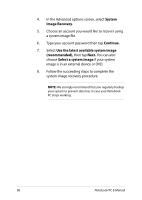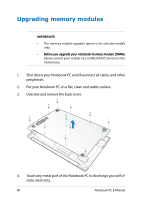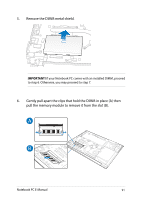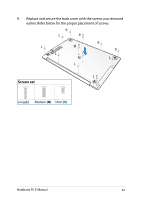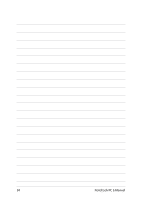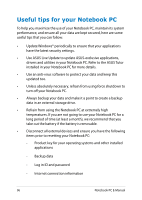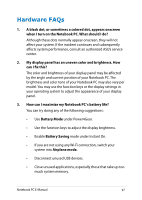Asus K551LN Users Manual - Page 92
new DIMM into the slot A and press it, down B, until it is securely seated in place.
 |
View all Asus K551LN manuals
Add to My Manuals
Save this manual to your list of manuals |
Page 92 highlights
7. Align and insert the new DIMM into the slot (A) and press it down (B), until it is securely seated in place. 8. Align the DIMM metal shield's notches with the metal braces surrounding the DIMM slot then reattach the DIMM metal shield. 92 Notebook PC E-Manual
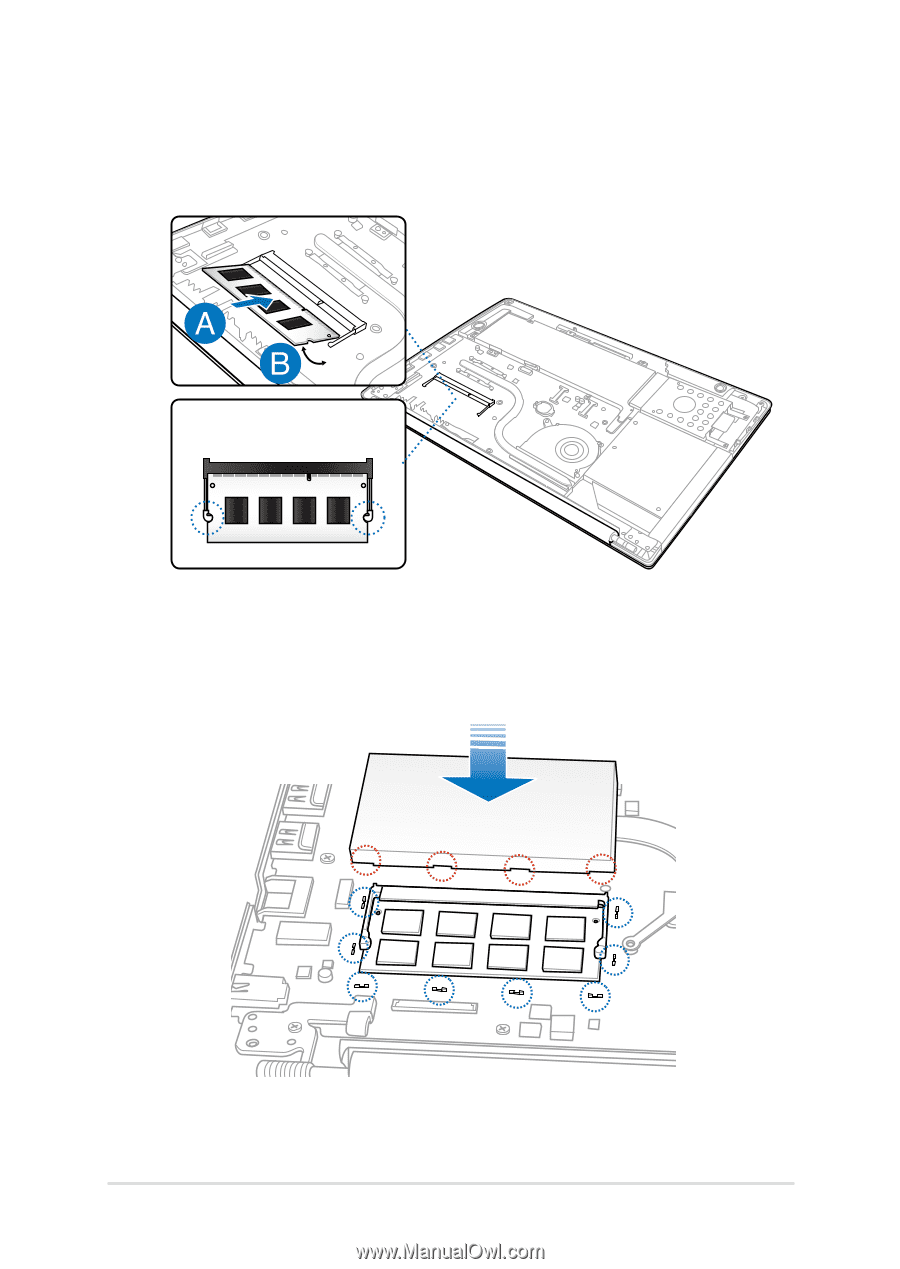
¶±
Notebook PC E-Manual
8.
Align the DIMM metal shield’s notches with the metal braces
surrounding the DIMM slot then reattach the DIMM metal shield.
µ.
Align and insert the
new DIMM into the slot (A) and press it
down (B), until it is securely seated in place.