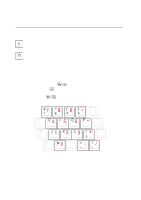Asus L1B English Version User Manual (Hardware) for L1/Z2 - Page 30
Instant Launch Keys, Instant Launch Keys and Status Indicators
 |
View all Asus L1B manuals
Add to My Manuals
Save this manual to your list of manuals |
Page 30 highlights
3 Getting Started Instant Launch Keys and Status Indicators Instant Launch Keys Email Launch Key Pressing this button will launch your Email application. If your Notebook PC is OFF while pressing this button, this function will first turn ON your Notebook PC. Internet Launch Key Pressing this button will launch your Internet browser application. If your Notebook PC is OFF while pressing this button, this function will first turn ON your Notebook PC. Programmable Launch Keys (see Driver and Utility Manual) Pressing this button will launch your programmed software application. If your Notebook PC is OFF while pressing this button, this function will first turn ON your Notebook PC. NOTE: A utility must be installed in order to use the "Instant Launch Keys". See the "Driver and Utility" User's Manual for more information. 30