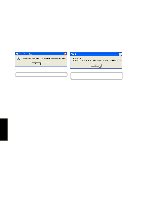Asus L1B English Version User Manual (Software) for L1/Z2 - Page 7
Intel INF Update
 |
View all Asus L1B manuals
Add to My Manuals
Save this manual to your list of manuals |
Page 7 highlights
INF Update Intel INF Update Installing the Intel INF Update Insert the support CD and click Intel INF Update on the autorun menu to start the installation wizard. (1) Click Next after reading the welcome message. (2) Click Yes after reading the License Agreement. (3) Click Next after reading the Readme Information. (4) Click Finish to exit the installation wizard. 7

7
INF Update
Intel INF Update
Installing the Intel INF Update
Insert the support CD and click Intel
INF Update
on the autorun menu to start the installation wizard.
(1) Click
Next
after reading the welcome message.
(2) Click
Yes
after reading the License Agreement.
(3) Click
Next
after reading the Readme Informa-
tion.
(4) Click
Finish
to exit the installation wizard.