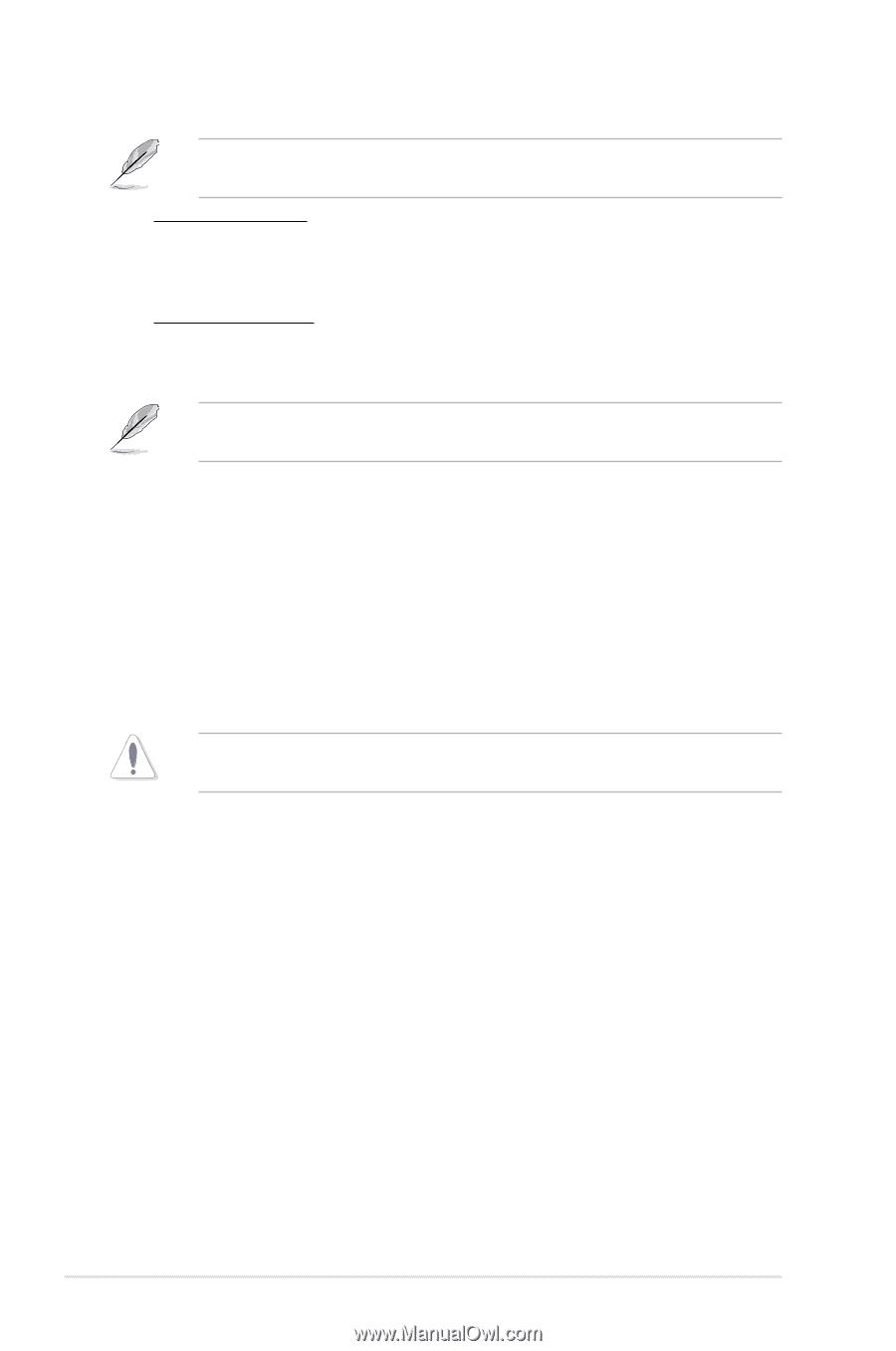Asus L1N64-SLI WS L1N64 WS Pro English user manual E3014 - Page 78
AI Clock Skew 1 for Channel A/Channel B [Auto] - overclock
 |
UPC - 610839158225
View all Asus L1N64-SLI WS manuals
Add to My Manuals
Save this manual to your list of manuals |
Page 78 highlights
The following items appear only when you set the AI Overclocking item to [manual]. FSB Frequency [200] Allows you to adjust the FSB frequency. The value of this item is auto-detected by the BIOS. Use the and keys to adjust the FSB frequency. You can also type the desired FSB frequency using the numeric keypad. The values range from 200 to 400. PCIE Frequency [100] Allows you to adjust the PCIE frequency. The value of this item is auto-detected by the BIOS. Use the and keys to adjust the PCIE frequency. You can also type the desired PCIE frequency using the numeric keypad. The values range from 100 to 200. The following items appear only when you set the AI Overclocking item to [manual] or [EPP Memory]. CPU1/CPU2 VCORE Over-Voltage [Auto] Allows you to enable or disable VCORE over-voltage. Configuration options: [Auto] [+50mV] [+100mV] [+150mV] [+200mV] DDR VTT Switch [Auto] Configuration options: [Auto] [0.6 x DDR Voltage] [0.5 x DDR Voltage] DDR Voltage [Auto] Allows you to set the DDR memory voltage. Configuration options: [Auto] [1.800V] [1.825V] [1.850V]...[2.475V] [2.500V] Setting a very high voltage may damage the component permanently. Setting a very low voltage may cause the system to become unstable. HyperTransport Voltage [Auto] Allows you to set the Hypertransport voltage. Configuration options: [Auto] [1.200V] [1.250V] [1.300V] [1.350V] [1.400V] 1.5V Voltage [Auto] Configuration options: [Auto] [1.500V] [1.525V] [1.550V]...[1.675V] [1.700V] 1.5V Stand-By Voltage [Auto] Configuration options: [Auto] [1.500V] [1.600V] [1.700V] AI Clock Skew 1 for Channel A/Channel B [Auto] Configuration options: [Auto] [Normal] [Advance 150ps] [Advance 300ps] ...[Advance 900] [Delay 150ps] [Delay 300ps]...[Delay 900] AI Clock Skew 2 for Channel A/Channel B [Auto] Configuration options: [Auto] [Advance 900] [Advance 750ps] [Advance 600ps] ...[Advance 150] [Normal] [Delay 150ps] [Delay 300ps]...[Delay 900] 4-18 Chapter 4: BIOS setup