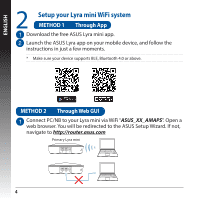Asus Lyra Mini QSG Quick Start Guide for Asia - Page 4
Setup your Lyra mini WiFi system
 |
View all Asus Lyra Mini manuals
Add to My Manuals
Save this manual to your list of manuals |
Page 4 highlights
ENGLISH 2 Setup your Lyra mini WiFi system METHOD 1 Through App Download the free ASUS Lyra mini app. Launch the ASUS Lyra app on your mobile device, and follow the instructions in just a few moments. * Make sure your device supports BLE, Bluetooth 4.0 or above. METHOD 2 Through Web GUI Connect PC/NB to your Lyra mini via WiFi "ASUS_XX_AMAPS". Open a web browser. You will be redirected to the ASUS Setup Wizard. If not, navigate to http://router.asus.com Primary Lyra mini 4

4
ENGLISH
Setup your Lyra mini WiFi system
Launch the ASUS Lyra app on your mobile device, and follow the
instructions in just a few moments.
*
Make sure your device supports BLE, Bluetooth 4.0 or above.
Download the free ASUS Lyra mini app.
2
Connect PC/NB to your Lyra mini via WiFi “
ASUS_XX_AMAPS
”. Open a
web browser. You will be redirected to the ASUS Setup Wizard. If not,
navigate to
METHOD 2
Through Web GUI
Primary Lyra mini
METHOD 1
Through App