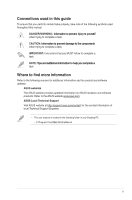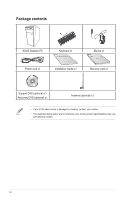Asus M11AA M11AA User's Manual - Page 11
Getting started, Welcome!, Getting to know your computer
 |
View all Asus M11AA manuals
Add to My Manuals
Save this manual to your list of manuals |
Page 11 highlights
Chapter 1 Getting started Welcome! Thank you for purchasing the ASUS Desktop PC! The ASUS Desktop PC provides cutting-edge performance, uncompromised reliability, and user-centric utilities. All these values are encapsulated in a stunningly futuristic and stylish system casing. Read the ASUS Warranty Card before setting up your ASUS Desktop PC. Getting to know your computer Illustrations are for reference only. The ports and their locations, and the chassis color vary with different models. ASUS M11AA Desktop PC 11
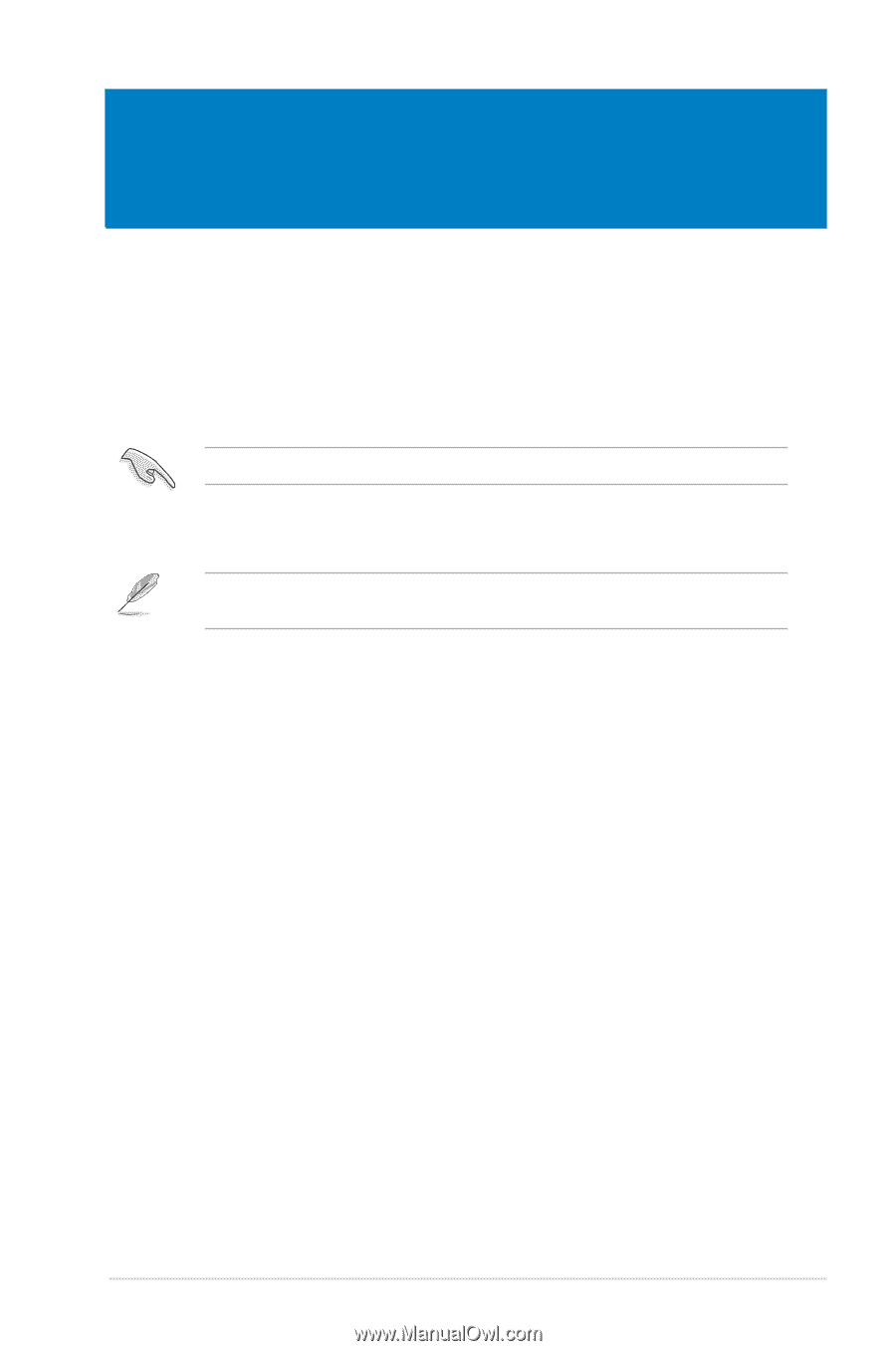
ASUS M11AA Desktop PC
11
Chapter 1
Getting started
Getting to know your computer
Illustrations are for reference only. The ports and their locations, and the chassis color vary
with different models.
Welcome!
Thank you for purchasing the ASUS Desktop PC!
The ASUS Desktop PC provides cutting-edge performance, uncompromised reliability, and
user-centric utilities. All these values are encapsulated in a stunningly futuristic and stylish
system casing.
Read the ASUS Warranty Card before setting up your ASUS Desktop PC.