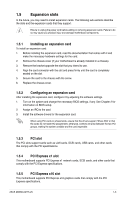Asus M2N68-AM PLUS User Manual - Page 20
USB connectors 10-1 pin USB56, USB78, USB910, CPU fan connector 4-pin CPU_FAN
 |
View all Asus M2N68-AM PLUS manuals
Add to My Manuals
Save this manual to your list of manuals |
Page 20 highlights
4. USB connectors (10-1 pin USB56, USB78, USB910) These connectors are for USB 2.0 ports. Connect the USB module cable to any of these connectors, then install the module to a slot opening at the back of the system chassis. These USB connectors comply with the USB 2.0 specification that supports up to 480Mbps connection speed. Never connect a 1394 cable to the USB connectors. Doing so will damage the motherboard! The USB 2.0 module is purchased separately. 5. CPU fan connector (4-pin CPU_FAN) The CPU fan connector supports cooling fans of 350mA~740mA (8.88W max.) or a total of 1A~2.22A (26.64W max.) at +12V. Connect the CPU fan cable to the CPU fan connector on the motherboard, ensuring that the black wire of each cable matches the ground pin of the connector. DO NOT forget to connect the CPU fan cable to the CPU fan connector. Insufficient air flow inside the system may damage the motherboard components. It is not a jumper! DO NOT place a jumper cap on the CPU fan connector. Only the CPU fan supports the ASUS Q-Fan feature. 1-11 Chapter 1: Product introduction