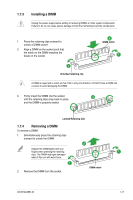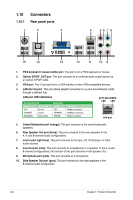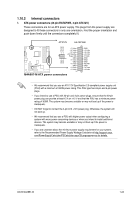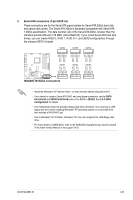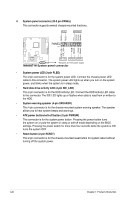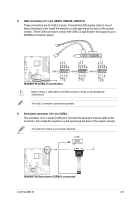Asus M4A88T-M User Manual - Page 34
USB 2.0 ports. - / usb 3
 |
View all Asus M4A88T-M manuals
Add to My Manuals
Save this manual to your list of manuals |
Page 34 highlights
Playback of Blu-ray discs • For better playback quality, we recommend that you follow the system requirements listed below. CPU DIMM BIOS setup Playback software Suggested list AMD® Phenom™ II x4 955 DDR3 1333 Frame Buffer Size - 256MB or higher CyberLink® PowerDVD 9 File format Non-protected clips Blu-ray Windows® XP 1920 x 1080p 1920 x 1080p Best resolution Windows® Vista 1920 x 1080p 1920 x 1080p Windows® 7 1920 x 1080p 1920 x 1080p • To play Blu-ray discs, ensure to use HDCP compliant devices and software. 15. USB 2.0 ports. These two 4-pin Universal Serial Bus (USB) ports are for USB 2.0 devices. 1-22 Chapter 1: Product introduction
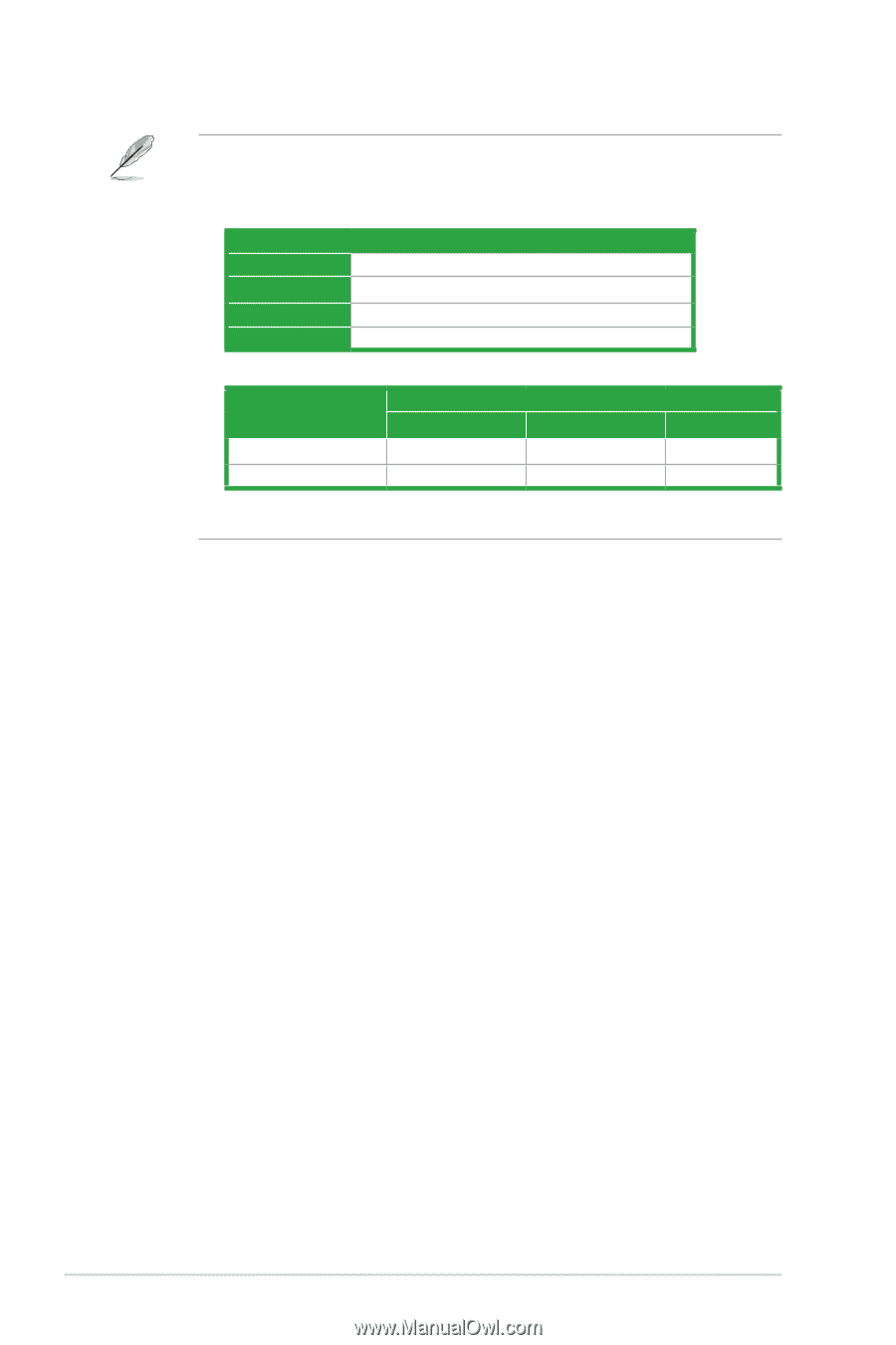
15.
USB 2.0 ports.
These two 4-pin Universal Serial Bus (USB) ports are for
USB 2.0 devices.
Playback of Blu-ray discs
•
For better playback quality, we recommend that you follow the system requirements
listed below.
Suggested list
CPU
AMD
®
Phenom™ II x4 955
DIMM
DDR3 1333
BIOS setup
Frame Buffer Size – 256MB or higher
Playback software
CyberLink
®
PowerDVD 9
File format
Best resolution
Windows
®
XP
Windows
®
Vista
Windows
®
7
Non-protected clips
1920 x 1080p
1920 x 1080p
1920 x 1080p
Blu-ray
1920 x 1080p
1920 x 1080p
1920 x 1080p
•
To play Blu-ray discs, ensure to use HDCP compliant devices and software.
Chapter 1: Product introduction
1-22