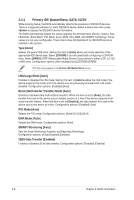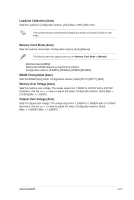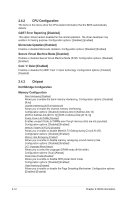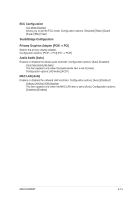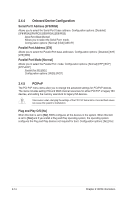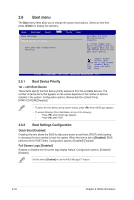Asus M4N68T User Manual - Page 51
Primary Graphics Adapter [PCIE -> PCI], Azalia Audio [Auto], MAC LAN [Auto]
 |
View all Asus M4N68T manuals
Add to My Manuals
Save this manual to your list of manuals |
Page 51 highlights
ECC Configuration ECC Mode [Disabled] Allows you to set the ECC mode. Configuration options: [Disabled] [Basic] [Good] [Super] [Max] [User] SouthBridge Configuration Primary Graphics Adapter [PCIE -> PCI] Selects the primary display adapter. Configuration options: [PCIE -> PCI] [PCI -> PCIE] Azalia Audio [Auto] Enables or disables the Azalia audio controller. Configuration options: [Auto] [Disabled] Front Panel Select [HD Audio] This item appears only when the Azalia Audio item is set to [Auto]. Configuration options: [HD Audio] [AC97] MAC LAN [Auto] Enables or disables the onboard LAN controller. Configuration options: [Auto] [Disabled] OnBoard LAN Boot ROM [Disabled] This item appears only when the MAC LAN item is set to [Auto]. Configuration options: [Disabled] [Enabled] ASUS M4N68T 2-13