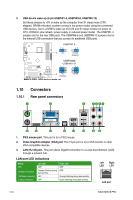Asus M4N78 PRO User Guide - Page 28
Internal connectors - drivers
 |
UPC - 610839169771
View all Asus M4N78 PRO manuals
Add to My Manuals
Save this manual to your list of manuals |
Page 28 highlights
• Playback of HD DVD and Blu-Ray Discs For better playback quality, we suggest that you follow the system requirements in the suggested list below. CPU DIMM BIOS setup Playback software Suggested list AMD® Athlon 64 x2 5000+ DDR2 800MHz 2GB Frame Buffer Size--256MB or higher CyberLink® PowerDVD 8.0 Ultra • To play HD DVD or Blu-Ray Disc, ensure to use an HDCP compliant monitor. Troubleshooting on HDTV overscaling or underscaling: If your desktop is extending beyond the viewable display area or the desktop or image is not filling the entire display area while using the onboard HDMI out port and the HDMI cable, you can resize the desktop appearing on your HDTV screen. To resize your HDTV desktop: 1. Install NVIDIA Chipset Driver Program from the motherboard support DVD. 2. Right-click the desktop and select NVIDIA Control Panel. 3. Under Video & Television, select Resize HDTV desktop. 4. Select Resize my desktop and click Resize Desktop. 5. A full-screen adjustment tool appears. Use the scroll bar to resize the desktop to fit your display device. Click OK to exit. The Resize my desktop function in the NVIDIA Control Panel appears only when you are using an HDTV compliance resolution such as 480i, 720i, or 1080i. 1.10.2 Internal connectors 1. Optical drive audio in connector (4-pin CD) This connector allows you to receive stereo audio input from sound sources such as a CD-ROM, TV tuner, or MPEG card. 1-18 ASUS M4N78 PRO