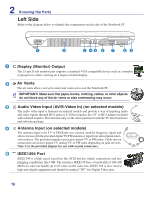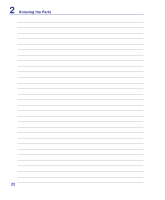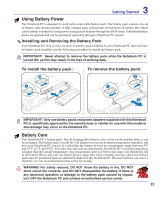Asus M50SA User Manual - Page 20
Front Side, Wireless Switch, CIR Consumer Infrared Port, Status Indicators front on selected models
 |
View all Asus M50SA manuals
Add to My Manuals
Save this manual to your list of manuals |
Page 20 highlights
2 Knowing the Parts Front Side Refer to the diagram below to identify the components on this side of the Notebook PC. 12 3 1 CIR (Consumer Infrared) Port The consumer infrared (IrDA) communication port allows convenient wireless control of the provided multimedia software in selected models using the provided wireless remote control in selected models. 2 Wireless Switch Enables or disables the built-in wireless LAN and Bluetooth (selected models). When enabled, the wireless status indicator will light. Windows software settings are necessary before use. 3 Status Indicators (front) (on selected models) Status indicators represent various hardware/software conditions. See indicator details in section 3. 20

20
2
Knowing the Parts
Front Side
Refer to the diagram below to identify the components on this side of the Notebook PC.
1
2
3
Wireless Switch
Enables or disables the built-in wireless LAN and Bluetooth (selected models). When
enabled, the wireless status indicator will light. Windows software settings are necessary
before use.
CIR (Consumer Infrared) Port
The consumer infrared (IrDA) communication port allows convenient wireless control of the
provided multimedia software in selected models using the provided wireless remote control in
selected models.
1
2
3
Status Indicators (front) (on selected models)
Status indicators represent various hardware/software conditions. See indicator details in section 3.