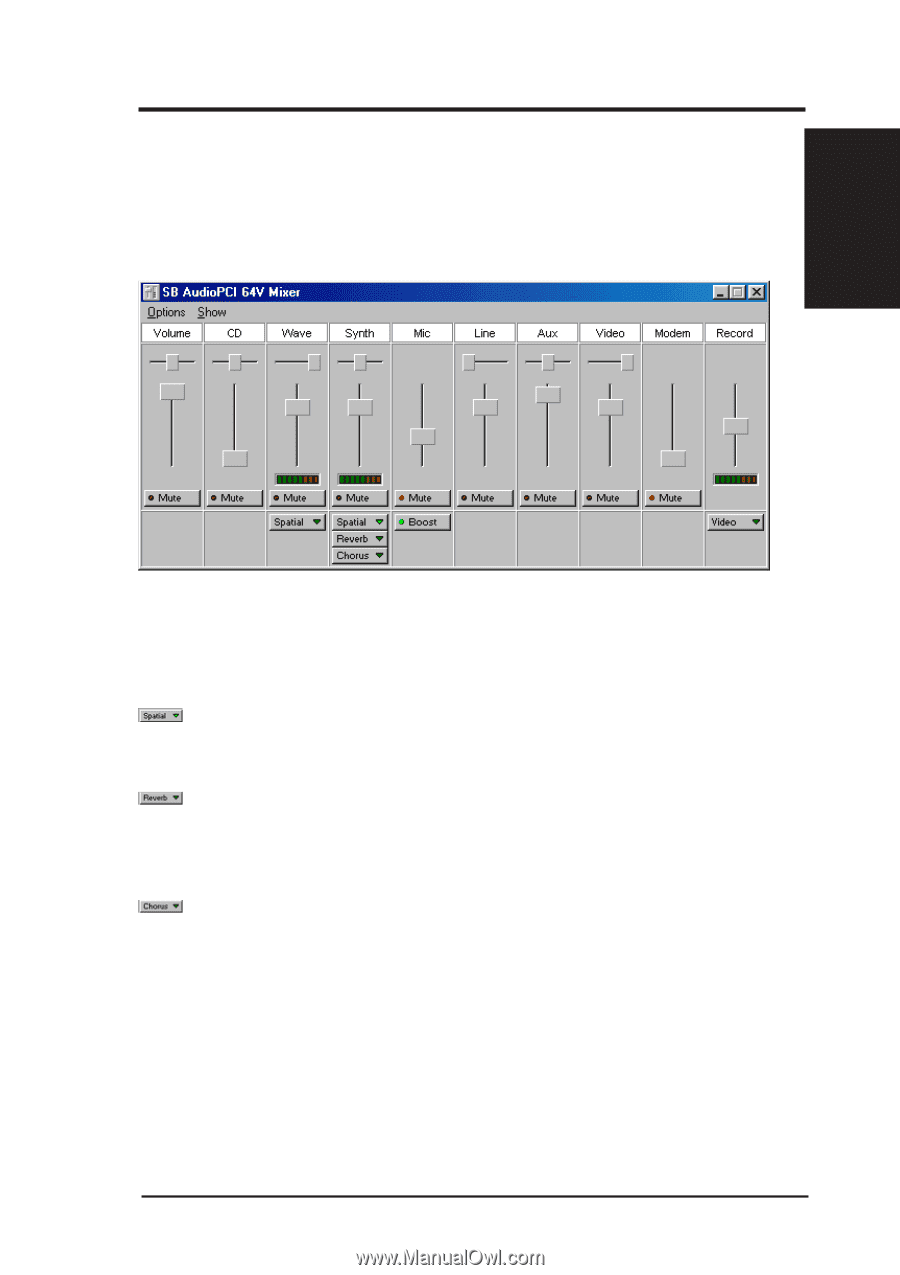Asus MEZ-VM MEZ-VM User Manual - Page 71
SB AudioPCI 64V Mixer
 |
View all Asus MEZ-VM manuals
Add to My Manuals
Save this manual to your list of manuals |
Page 71 highlights
VI. S/W REFERENCE Audio Mixer VI. SOFTWARE REFERENCE SB AudioPCI 64V Mixer A mixer has been included for Sound Blaster AudioPCI 64V. This mixer accommodates some features found on the AudioPCI card. These features are unavailable through the Windows 95/98 mixer. Real-Time Effects AudioPCI supports real-time effects. In addition to the effects described below, more effects may be available in the future. This effect provides a surround-sound effect. There is a drop-down box on the device panel that will allow you to switch between the three different spatial presets: Off, On, and Wide. By default this switch is set to Off. The reverb effect will make the MIDI instruments on the card sound as if they were playing in a large concert hall or stadium. The three degrees of reverb provided are Off, On, and Full. This effect can be applied to the Synthesizer device. The chorus effect will add depth to the card's synthesizer sounds. The three settings for chorus are Off, On, and Full. This effect can be applied to the Synthesizer device. NOTE: Chorus is a special effect, which should be used with discretion; it is generally not recommended to leave the chorus effect enabled at all times. ASUS MEZ-VM User's Manual 71