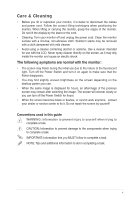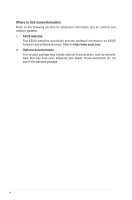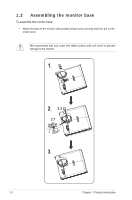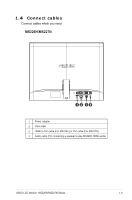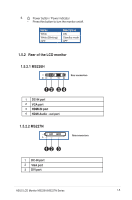Asus MS227N User Guide - Page 9
Connect cables - power adapter
 |
View all Asus MS227N manuals
Add to My Manuals
Save this manual to your list of manuals |
Page 9 highlights
1.4 Connect cables Connect cables which you need MS226H/MS227N 1 Power adapter 2 VGA cable 3 HDMI to DVI cable (For MS226H) or DVI cable (For MS227N) 4 Audio cable (For connecting a speaker to play MS226H HDMI audio) ASUS LCD Monitor MS226H/MS227N Series 1-3

1.
4
Connect cables
Connect cable
s
which you need
MS226H/MS227N
1-3
ASUS LCD Monitor
MS226H/MS227N
Series
1
2
3
4
Power adapter
VGA cable
HDMI to DVI cable (For MS226H) or DVI cable (For MS227N)
Audio cable (For connecting a speaker to play MS226H HDMI audio)