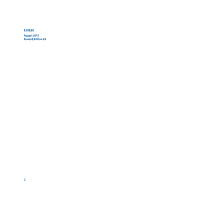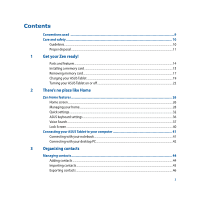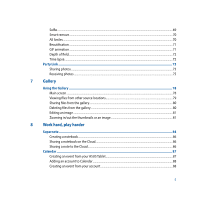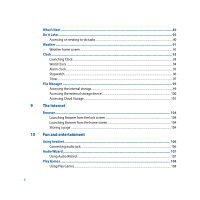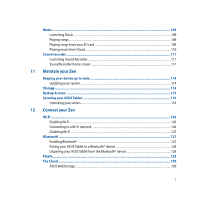Asus MeMO Pad 7 ME176C ASUS MeMO Pad 7 ME176C E-Manual English - Page 3
Contents
 |
View all Asus MeMO Pad 7 ME176C manuals
Add to My Manuals
Save this manual to your list of manuals |
Page 3 highlights
Contents Conventions used ...9 Care and safety...10 Guidelines...10 Proper disposal...11 1 Get your Zen ready! Parts and features...14 Installing a memory card...15 Removing memory card...17 Charging your ASUS Tablet...19 Turning your ASUS Tablet on or off...22 2 There's no place like Home Zen Home features...26 Home screen...26 Managing your home...28 Quick settings...32 ASUS keyboard settings...36 Voice Search...37 Lock Screen...40 Connecting your ASUS Tablet to your computer 41 Connecting with your notebook...41 Connecting with your desktop PC...42 3 Organizing contacts Managing contacts...44 Adding contacts...44 Importing contacts...45 Exporting contacts...46 3
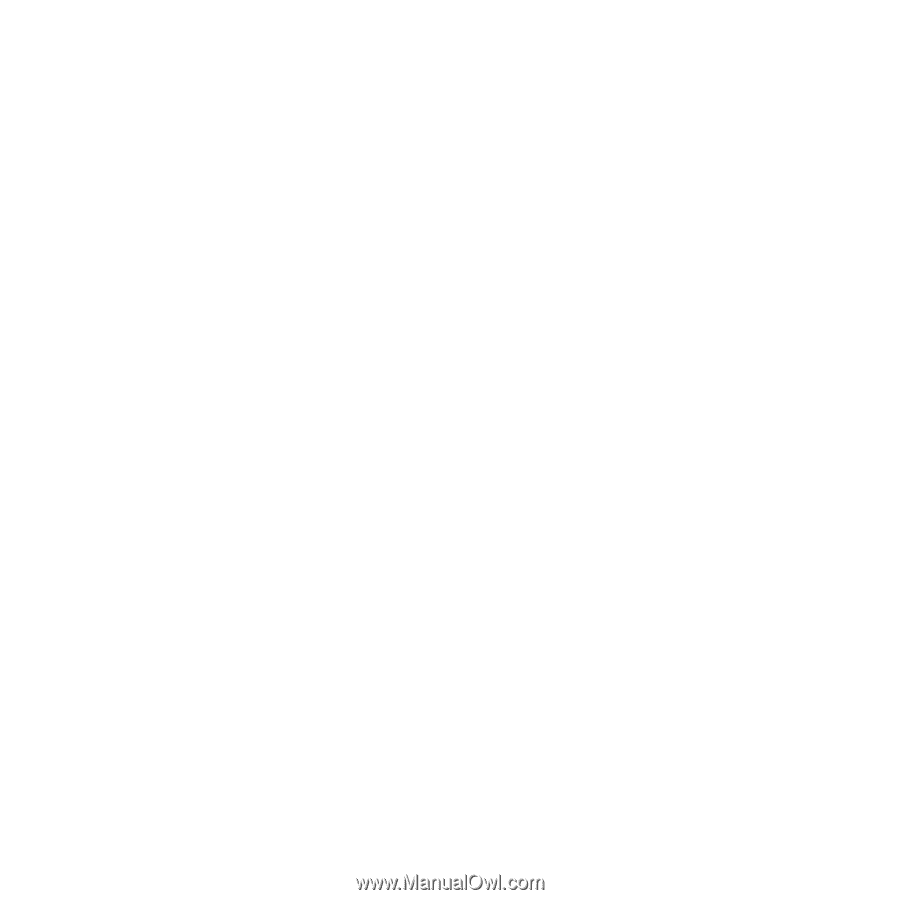
3
Contents
Conventions used
........................................................................................................................
9
Care and safety
..........................................................................................................................
10
Guidelines
.............................................................................................................................................................
10
Proper disposal
...................................................................................................................................................
11
1
Get your Zen ready!
Parts and features
..............................................................................................................................................
14
Installing a memory card
................................................................................................................................
15
Removing memory card
..................................................................................................................................
17
Charging your ASUS Tablet
............................................................................................................................
19
Turning your ASUS Tablet on or off
.............................................................................................................
22
2
There’s no place like Home
Zen Home features
....................................................................................................................
26
Home screen
........................................................................................................................................................
26
Managing your home
.......................................................................................................................................
28
Quick settings
......................................................................................................................................................
32
ASUS keyboard settings
..................................................................................................................................
36
Voice Search
.........................................................................................................................................................
37
Lock Screen
..........................................................................................................................................................
40
Connecting your ASUS Tablet to your computer
....................................................................
41
Connecting with your notebook
..................................................................................................................
41
Connecting with your desktop PC
...............................................................................................................
42
3
Organizing contacts
Managing contacts
....................................................................................................................
44
Adding contacts
.................................................................................................................................................
44
Importing contacts
............................................................................................................................................
45
Exporting contacts
............................................................................................................................................
46