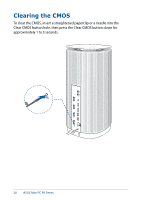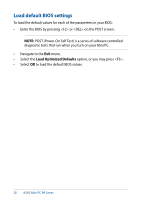Asus Mini PC ProArt PA90 PA90 Users Manual English - Page 28
Clearing the CMOS
 |
View all Asus Mini PC ProArt PA90 manuals
Add to My Manuals
Save this manual to your list of manuals |
Page 28 highlights
Clearing the CMOS To clear the CMOS, insert a straightened paperclip or a needle into the Clear CMOS button hole, then press the Clear CMOS button down for approximately 1 to 3 seconds. 28 ASUS Mini PC PA Series

28
ASUS Mini PC PA Series
Clearing the CMOS
To clear the CMOS, insert a straightened paperclip or a needle into the
Clear CMOS button hole, then press the Clear CMOS button down for
approximately 1 to 3 seconds.