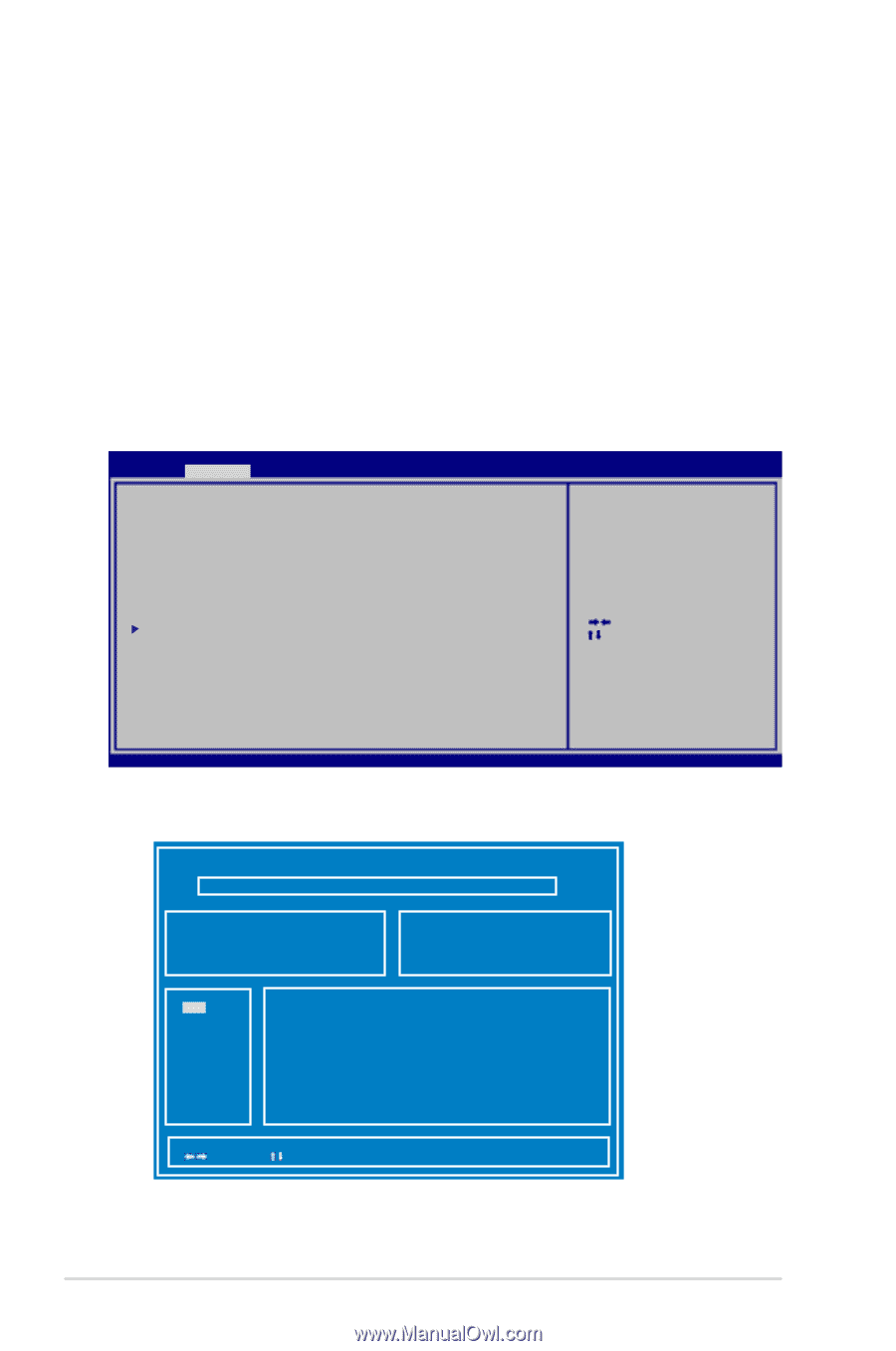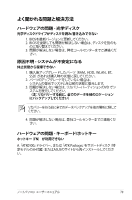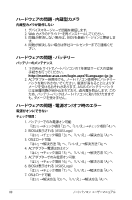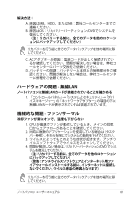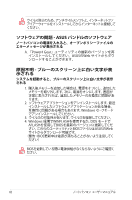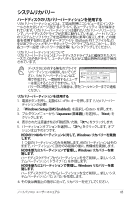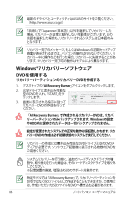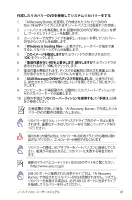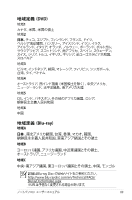Asus N55SF User's Manual for Japanese Edition - Page 84
ソフトウェアの問題 - BIOS, BIOSを更新する, Advanced, Start Easy Flash, Restore Defaults - bios update
 |
View all Asus N55SF manuals
Add to My Manuals
Save this manual to your list of manuals |
Page 84 highlights
BIOS BIOS 1 ASUSのWeb BIOS http://www.asus.co.jp) 2 3. BIOS Setup Utility の「Advanced Start Easy Flash BIOS Aptio Setup Utility - Copyright (C) 2010 American Megatrends, Inc. Main Advanced Chipset Boot Security Save & Exit ASUS FancyStart POST Logo Type Start Easy Flash Play POST Sound Speaker Volume Internal Pointing Device [Disabled] [Static] [No] [4] [Enabled] Press ENTER to run the utility to select and update BIOS. Intel Virtualization Technology VT-d Legacy USB Support SATA Configuration [Enabled] [Enabled] [Enabled] : Select Screen : Select Item Enter: Select +/-: Change Opt. F1: General Help F9: Optimized Defaults F10: Save ESC: Exit Version 2.01.1208. Copyright (C) 2010 American Megatrends, Inc. 4. 最新のBIOS BIOS ASUS Tek. Easy Flash Utility FLASH TYPE: Generic Flash Type Current Platform Platform: N55 Version: 200 Build Date: Mar 6 2011 New Platform Platform: Unkown Version: Unkown Build Date: Unkown FS0 FS1 [ ]: Switch [ ] : Choose [q] : Exit 5. BIOS Save & Exit Restore Defaults BIOS 84