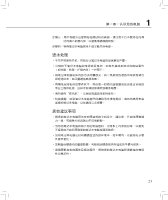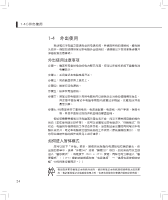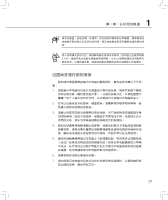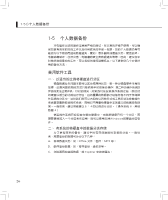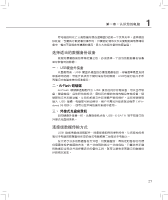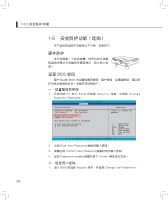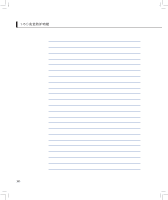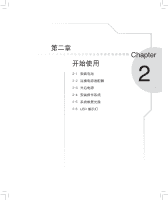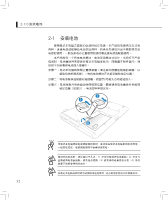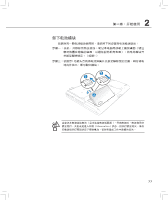Asus N70Sv N70 Series Hardware User's Manual for English Edition (E4248) - Page 28
安全防護功能(選購) - bios
 |
UPC - 884840419150
View all Asus N70Sv manuals
Add to My Manuals
Save this manual to your list of manuals |
Page 28 highlights
1-6 1-6 硬件防護 HDMI 取。 設置 BIOS 密碼 BIOS 1 F2 進入 B I O S 後選擇 S e c u r i t y C h a n g e Supervisor Password。 BIOS Setup Utility Security Security Settings Supervisor Password :Not Installed User Password :Not Installed Change Supervisor Password Change User Password Boot Sector Virus Protection [Disabled] ▲▲ Hard Disk Security Setting I/O Interface Security Select Menu Install or Change the password. Enter F1 F9 F10 ESC Select Menu Select Item Change General Help Load Defaults Save and Exit Exit v02.59 (C) Copyright 1985-2005, American Megatrends, Inc. 2. 出現 Enter New Password 3 Confirm New Password 4. 出現 Password Installed Enter 1. 進入 BIOS 後選擇 Security Change User Password。 28
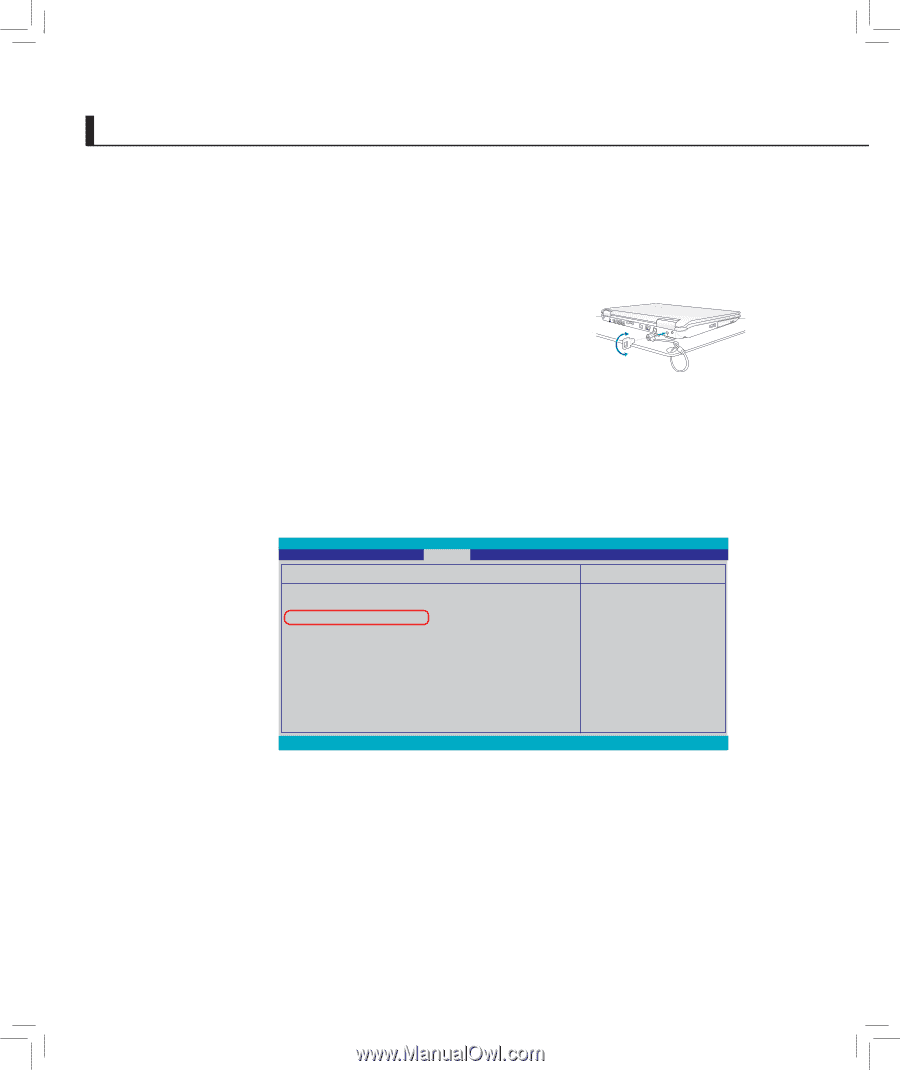
±8
1-6
安全防護功能(選購)
本產品的安全防護功能有以下幾種,說明如下;
硬件防護
本產品具備一個防盜鎖槽,您可以自行選購
防盜鎖將筆記本電腦鎖在固定地點,防止他人竊
取。
設置 BIOS 密碼
用戶可以在 BIOS 內設置管理員密碼,用戶密碼,及硬盤密碼,用以保
護³統及數據的安全。設置方式說明如下�
一、設置管理員密碼
1. 開µ後按 ±2 進入 BIOS 後選擇 Security 菜單,並選擇 Change
Supervisor Password。
1-6◇安全防護功能
2.
出現 Enter New Password 畫面時輸入密碼。
3.
接著出現 Confirm New Password 畫面時再次輸入密碼。
4.
出現 Password Installed 畫面時按下 <Enter> 鍵即設定完成。
二、設置用戶密碼
1.
進入 BIOS 後選擇 Security 菜單,並選擇 Change User Password。
v02.59 (C) Copyright 1985-2005, American Megatrends, Inc.
Select Menu
Install or Change the
password.
Security Settings
Supervisor Password
:
Not Installed
User Password
:
Not Installed
Change Supervisor Password
Change
User Password
Boot Sector Virus Protection [Disabled]
Hard Disk Security Setting
I/O Interface Security
BIOS Setup Utility
Security
←→
Select Menu
↑°
Select Item
Enter
Change
F1
General Help
F9
Load Defaults
F10
Save and Exit
ESC
Exit
▲
▲