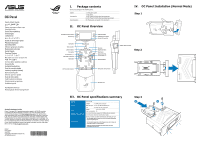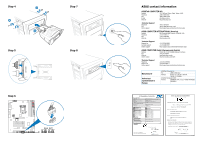Asus OC Panel Setup Guide
Asus OC Panel Manual
 |
View all Asus OC Panel manuals
Add to My Manuals
Save this manual to your list of manuals |
Asus OC Panel manual content summary:
- Asus OC Panel | Setup Guide - Page 1
screws OC Panel quick start guide (This document) II. OC Panel Overview IV. OC Panel Installation (Normal Mode) Step 1 Clear OK Reset Normal/Extreme Mode switch CPU Level up OC Start button Value up button Left Arrow button Clear button Fan connectors 1,2 VGA hotwire connectors VGA hotwire - Asus OC Panel | Setup Guide - Page 2
declares that the product Product Name : Motherboard OC accessory Model Number : OC Panel Conforms to the following specifications: FCC Part 15, Subpart B, Unintentional Radiators Supplementary Information: This device complies with part 15 of the FCC Rules. Operation is subject to the following two
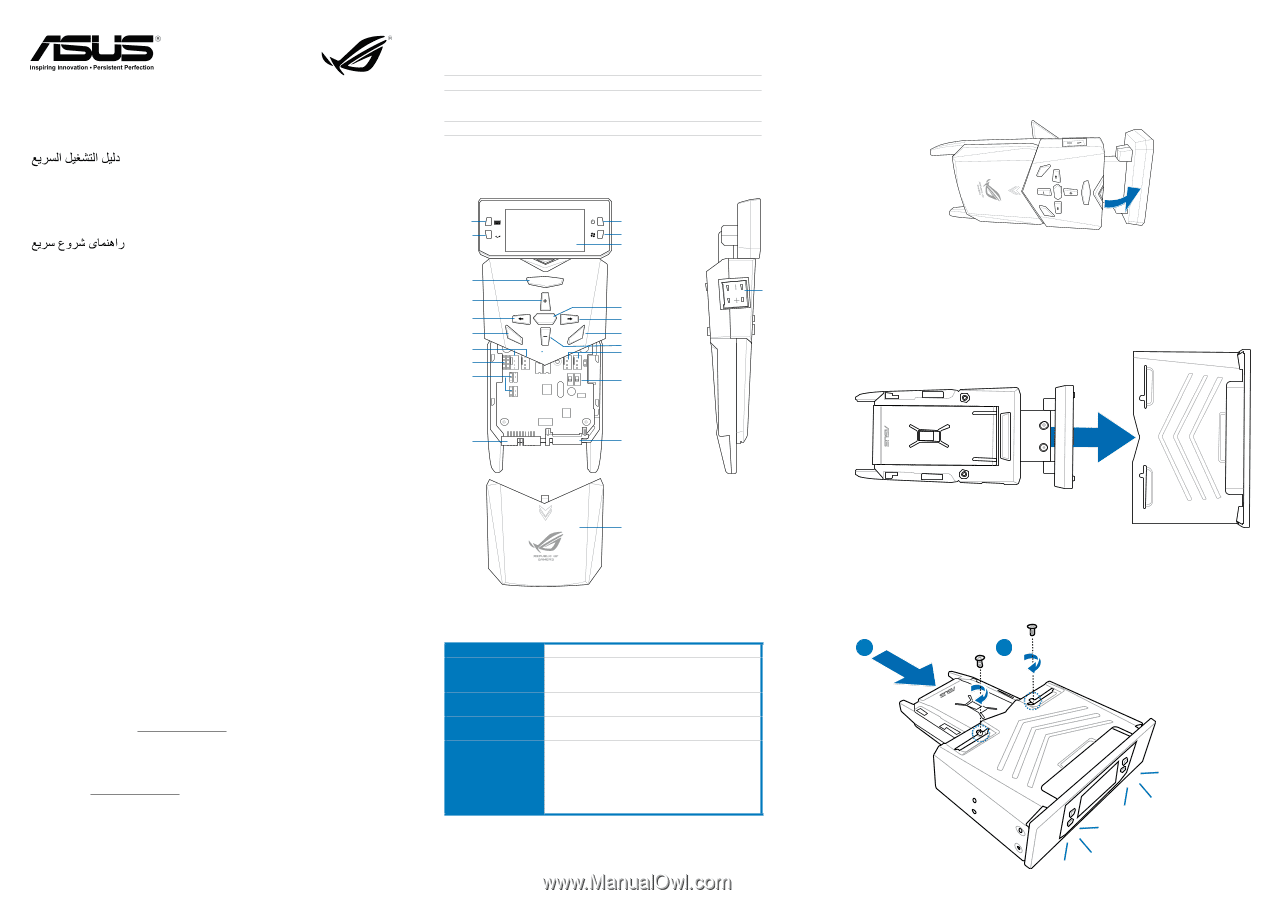
OC Panel
Australia statement notice
From 1 January 2012 updated warranties apply to all ASUS products,
consistent with the Australian Consumer Law. For the latest product
warranty details please visit http://support.asus.com. Our goods come
with guarantees that cannot be excluded under the Australian Consumer
Law. You are entitled to a replacement or refund for a major failure and
compensation for any other reasonably foreseeable loss or damage. You
are also entitled to have the goods repaired or replaced if the goods fail to
be of acceptable quality and the failure does not amount to a major failure.
If you require assistance please call ASUS Customer Service 1300 2787
88 or visit us at http://support.asus.com
II.
OC Panel Overview
Q8567
First Edition
July 2013
Copyright © ASUSTeK Computer Inc.
All Rights Reserved
Quick Start Guide
Кратко упътване за бърз старт
Stručná příručka
Quick Start-vejledning
Snelstartgids
Lühijuhend
Guide de démarrage rapide
Pikakäynnistysopas
Schnellstarthilfe
Οδηγός γρήγορης έναρξης
Beüzemelési útmutató
Guida Rapida
Panduan Ringkas
クイックスタートガイド
Жылдам іске қосу нұсқаулығы
빠른 시작 설명서
Greitos darbo pradžios vadovas
Īsa pamācība
Hurtigstartsveiledning
Guia de consulta rápida
Instrukcja szybkiej instalacji
Краткое руководство
Ghid de pornire rapidă
Guía de inicio rápida
Vodič za brzo korišćenje
Stručný návod na spustenie
Snabbstartsguide
คู่
มื
อเริ่
มต้
นอย่
างเร็
ว
Hızlı Başlatma Kılavuzu
Höôùng daãn khôûi ñoäng nhanh
15060-25010000
Step 2
Step 1
t
r
a
t
S
Clear
Reset
OK
Subzero Sense connector
IV.
OC Panel Installation (Normal Mode)
Display
2.6-inch LCM
I/O Ports
POWER
: 1 x SATA power connector
ROG_EXT port : 1 x 18-1 pin data connection port
FAN
:
4 x 4-pin extra fan connectors
Power
Voltage
: +12V, +5V, +5VSB
Power consumption : 5A
Installation Requirements
1 x 5.25-inch drive bay required for NORMAL Mode installation
1 x SATA power cable from system power supply
Compatibility
Maximus VI Series and other motherboards with ROG_EXT port
•
Visit the ASUS website at www.asus.com for the latest motherboard
support/compatibility lists.
•
Visit the ASUS Support site at http://support.asus.com to check and
download the latest OC Panel firmware.
•
Update the motherboard BIOS to the latest version for better
compatibility with OC Panel.
III.
OC Panel specifications summary
I.
Package contents
Check your package for the following items.
Cables
1 x ROG_EXT cable
Accessories
1 x OC Panel
1 x OC Panel 5.25-inch drive bay metal case
2 x OC Panel 5.25-inch drive bay metal case screws
Documentation
OC Panel quick start guide (This document)
Step 3
B
A
REPUBLIC OF
GAMERS
ON
OFF
ON
OFF
Start
Clear
Reset
OK
OC
Normal/Extreme Mode switch
CPU Level up
Start button
Value up button
Left Arrow button
LCM Power button
FanSpeed Control button
OK button
Reset button
Value Down button
Right Arrow button
Clear button
Fan connectors 1,2
VGA hotwire connectors
Fan connectors 3,4
VGA hotwire
Pause/Slow Mode
2.6-inch OC Panel LCM
SATA power cable connector
OC Panel cable connector
OC Panel cover