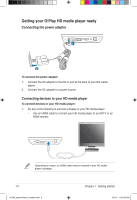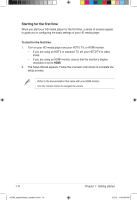Asus OPlay Mini Plus User Manual - Page 14
Getting started
 |
View all Asus OPlay Mini Plus manuals
Add to My Manuals
Save this manual to your list of manuals |
Page 14 highlights
1 IMS Press to view the Online Media menu. 2 DVD Press to display DVD files. 3 Information Press to display the information about the movie, video, or music. 4 Rewind Press to rewind the playback. 5 Previous Returns to the previous media file. 6 Share Press to share the current content to Facebook. 7 Home Page Press to return to the Home menu. 8 Return Returns to the previous screen. 9 Menu Press to display menu Navigation/OK keys Press the up/down keys to move through the menu bar in a submenu. Press the up/down keys to decrease/increase a numerical value. 10 Press the left/right keys to move through the main menus in the Home screen. Press the left/right keys to move through the items in a submenu. Press OK to confirm the selection. 1-6 e7266_oplayminiplus_contents.ind6 6 Chapter 1: Getting started 3/2/12 11:00:48 AM