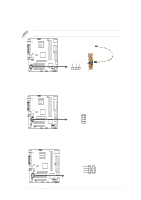Asus P4GE-VM P4GE-VM user manual E1251 - Page 26
Connectors - motherboard driver
 |
View all Asus P4GE-VM manuals
Add to My Manuals
Save this manual to your list of manuals |
Page 26 highlights
6. Bass/Center setting (3-pin BCS1, BCS2) (on audio models only) These jumpers allow you to select the speaker output for a 6-channel audio system. Switch the jumpers from the BASS/CENTER (pins 1-2) position to CENTER/BASS (pins 2-3) position to re-route signals on the internal leads of the Mic port. 1. Install the audio driver from the support CD to activate the 6-channel audio feature. 2. If your motherboard does not have the BCS1 and BCS2 jumpers, adjust the speaker output settings using the 6-channel audio software interface. ® BCS1 BCS2 12 23 P4GE-VM (BASS/CENTER) (CENTER/BASS) (Default) P4GE-VM Bass/Center Setting 1.11 Connectors This section describes and illustrates the internal connectors on the motherboard. 1. Hard disk activity LED (2-pin IDE_LED) This connector supplies power to the hard disk activity LED. The read or write activities of any device connected to the primary or secondary IDE connector cause this LED to light up. ® P4GE-VM TIP: If the case-mounted LED does not light, try reversing the 2-pin plug. IDE_LED P4GE-VM HDD Activity LED 1-16 Chapter 1: Product introduction