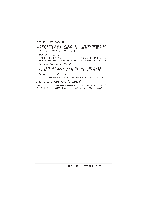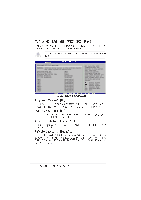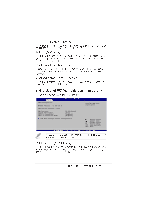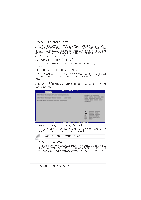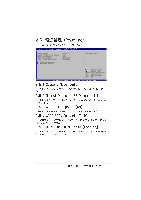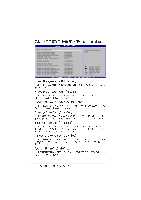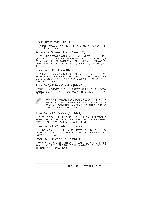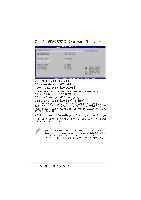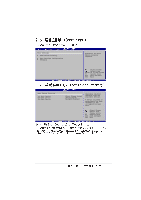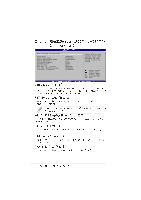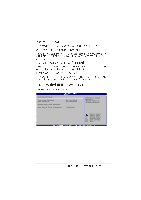Asus P4P8X SE Motherboard DIY Troubleshooting Guide - Page 64
Restore on AC Power Loss
 |
View all Asus P4P8X SE manuals
Add to My Manuals
Save this manual to your list of manuals |
Page 64 highlights
APM Configuration Power Management/APM Video Power Down Mode Hard Disk Power Down Mode Suspend Time Out Throttle Slow Clock Ratio System Thermal Power Button Mode Restore on AC Power Loss Power On By RTC Alarm Power On By External Modem Power On By PCI Devices Power On By PS/2 Keyboard Power On By PS/2 Mouse [Enabled] [Suspend] [Suspend] [Disabled] [50%] [Disabled] [On/Off] [Power Off] [Disabled] [Disabled] [Disabled] [Disabled] [Disabled] Enabled or disable APM. Select Screen Select Item +- Change Option F1 General Help F10 Save and Exit ESC Exit 2-26
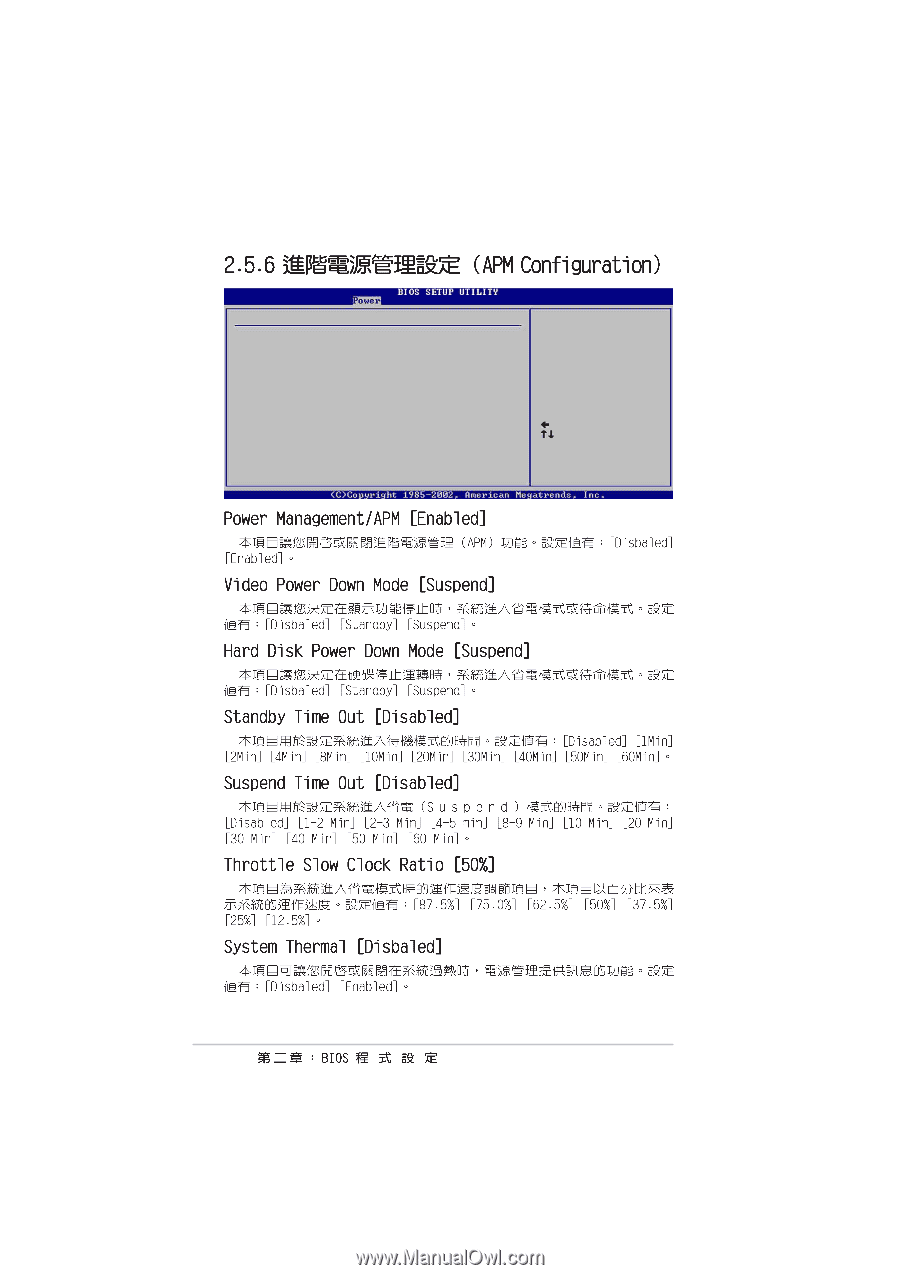
2-26
Select Screen
Select Item
+-
Change Option
F1
General Help
F10
Save and Exit
ESC
Exit
Power Management/APM
[Enabled]
Video Power Down Mode
[Suspend]
Hard Disk Power Down Mode
[Suspend]
Suspend Time Out
[Disabled]
Throttle Slow Clock Ratio
[50%]
System Thermal
[Disabled]
Power Button Mode
[On/Off]
Restore on AC Power Loss
[Power Off]
Power On By RTC Alarm
[Disabled]
Power On By External Modem
[Disabled]
Power On By PCI Devices
[Disabled]
Power On By PS/2 Keyboard
[Disabled]
Power On By PS/2 Mouse
[Disabled]
APM Configuration
Enabled or disable
APM.