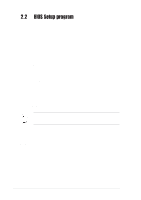Asus P4S-X P4S-X User Manual - Page 39
CrashFree BIOS feature
 |
View all Asus P4S-X manuals
Add to My Manuals
Save this manual to your list of manuals |
Page 39 highlights
2.1.3 CrashFree BIOS feature The CrashFree BIOS feature allows you to boot the computer from a floppy disk and update the BIOS in case the original BIOS fails or gets corrupted. 1. You must have a bootable floppy disk ready before updating the BIOS. 2. The bootable floppy disk could be the one that you created following the procedure in section 2.1.2, and should contain the AFLASH.EXE utility. 3. If the BIOS fails (ROM data or codes are corrupted), a message appears during POST indicating the failure. To update the BIOS: 1. Turn on the computer, and when prompted, place the bootable floppy disk into the floppy drive, so that the computer boots from the floppy disk. 2. Follow the BIOS update procedure in section "2.1.2 Using AFLASH to update the BIOS." ASUS P4S-X motherboard user guide 2-7