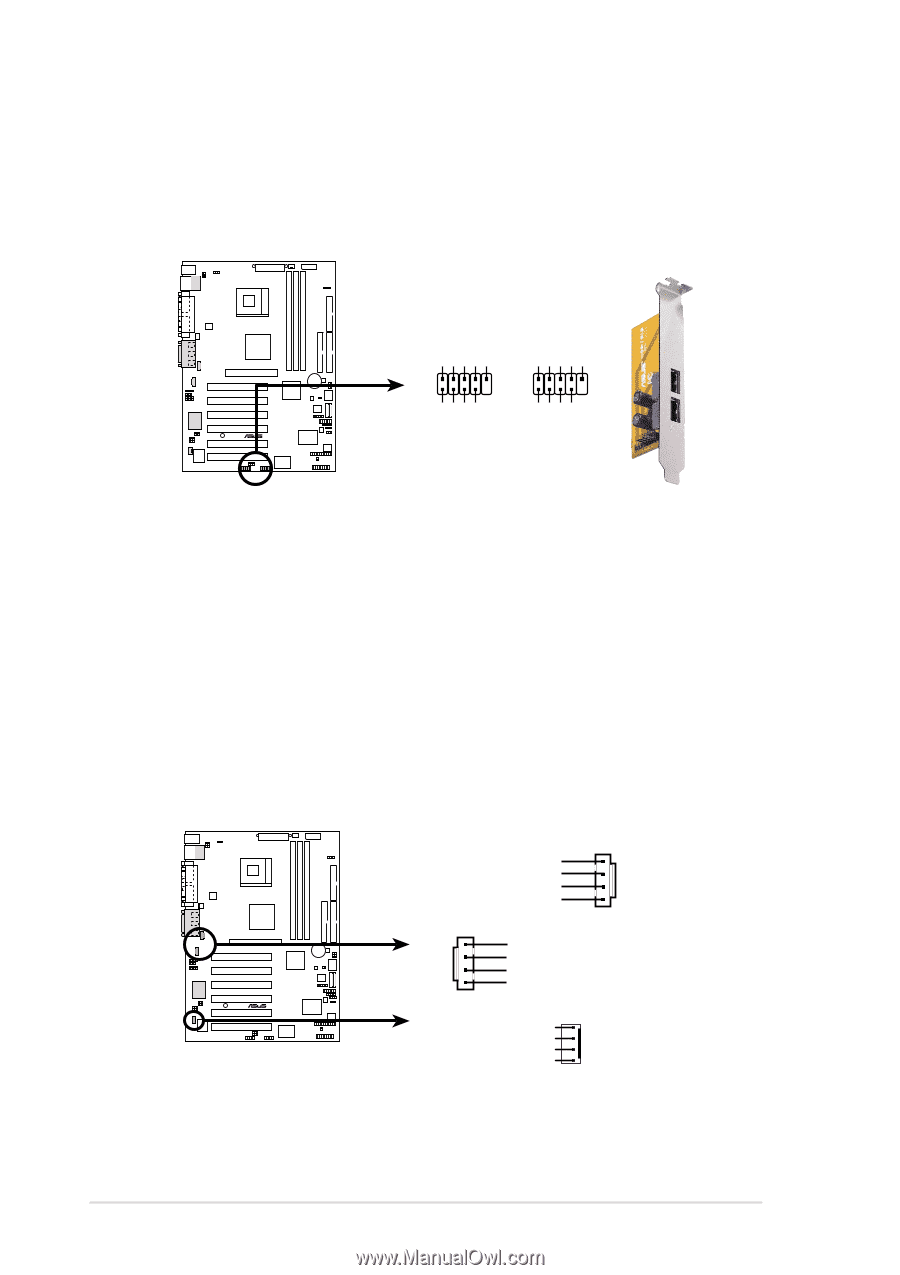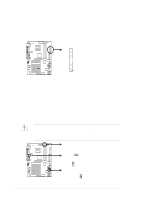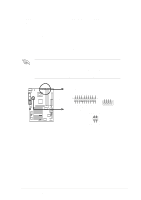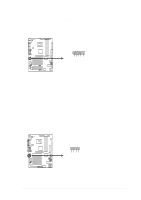Asus P4S533 P4S533 User Manual - Page 50
Hardware information, Internal audio connectors 4-pin CD1, AUX1, MODEM, USB header 10-1
 |
View all Asus P4S533 manuals
Add to My Manuals
Save this manual to your list of manuals |
Page 50 highlights
14. USB header (10-1 pin USB2/3) If the USB port connectors on the rear panel are inadequate, a USB header is available for additional USB port connectors. Connect the bundled 2-port USB connector set to this header and mount the USB bracket to an open slot in the chassis. USB3 USB2 USB Power USBP2- USBP2+ GND OC1# USB Power USBP4- USBP4+ GND OC1# P4S533 ® 1 51 5 6 10 6 10 USB Power USBP3- USBP3+ GND USB Power USBP5- USBP5+ GND P4S533 Front Panel USB Headers 15. Internal audio connectors (4-pin CD1, AUX1, MODEM) (optional) These connectors allow you to receive stereo audio input from sound sources such as a CD-ROM, TV tuner, or MPEG card. The MODEM connector allows the onboard audio to interface with a voice modem card with a similar connector. It also allows the sharing of mono_in (such as a phone) and a mono_out (such as a speaker) between the audio and a voice modem card. AUX1 (White) Left Audio Channel Ground Ground Right Audio Channel CD1 (Black) P4S533 Right Audio Channel Ground Ground Left Audio Channel ® P4S533 Internal Audio Connectors MODEM Modem-Out Ground Ground Modem-In 38 Chapter 2: Hardware information