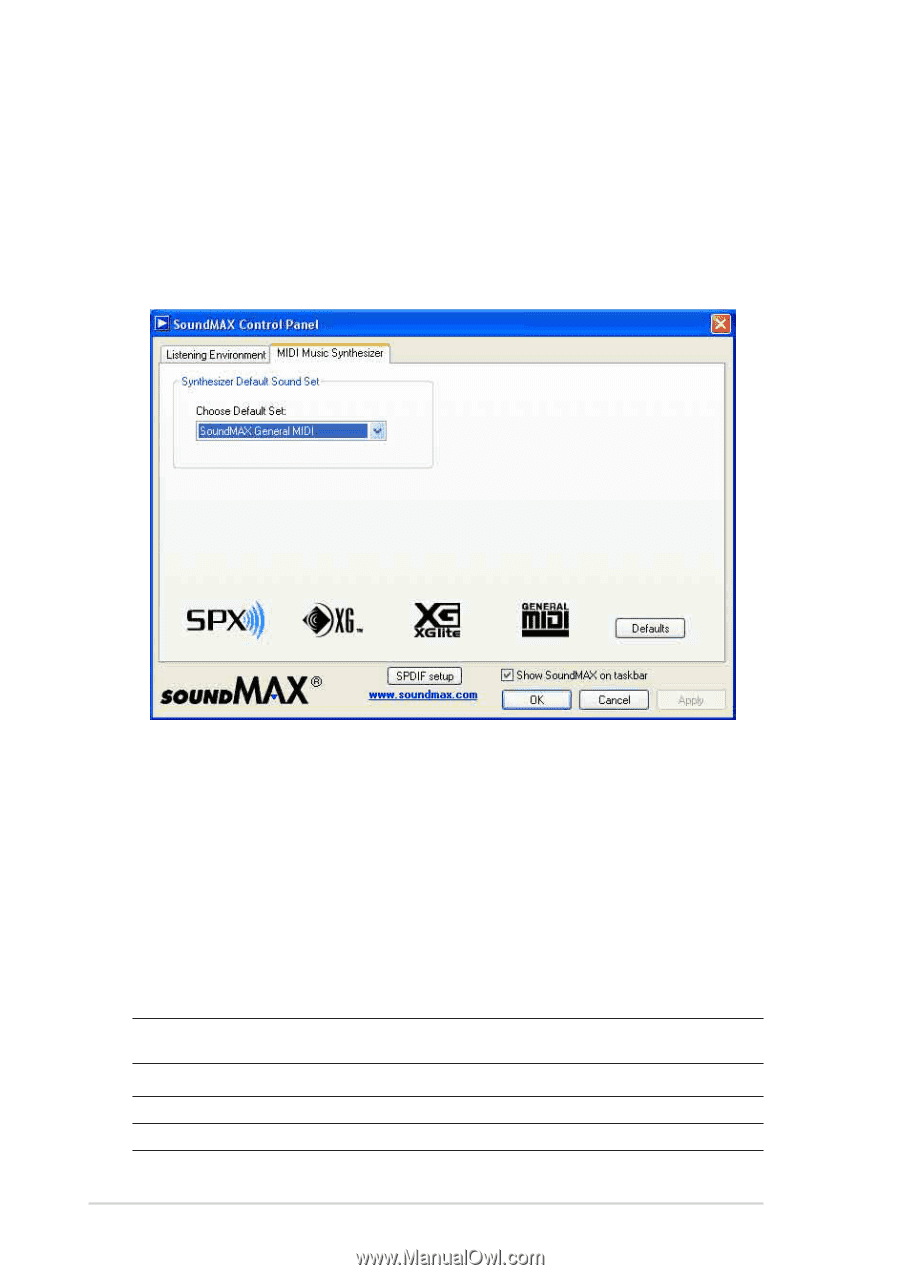Asus P4S800D-E Deluxe Motherboard DIY Troubleshooting Guide - Page 120
MIDI Music Synthesizer
 |
View all Asus P4S800D-E Deluxe manuals
Add to My Manuals
Save this manual to your list of manuals |
Page 120 highlights
5.4.2 MIDI Music Synthesizer This item allows you to choose your default MIDI Music Synthesizer set. To set the MIDI Music Synthesizer: 1. From the SoundMAX Control Panel, select the MIDI Music Synthesizer tab. 2. Click the combo list box to choose synthesizer default sound set. Click the Defaults button to load pre-defined values. 3. Click OK or Apply to implement settings or Cancel to discard changes. 5.4.3 Rear panel audio ports function variation The functions of the Line Out (lime), Line In (blue), and Mic (pink) ports on the rear panel change when you select the 4-channel or 6-channel audio configuration as shown in the following table. Light Blue Lime Pink Headphone/ 2-channel Line In Line Out Mic In 4-channel 6-channel Rear Speaker Out Front Speaker Out Mic In Rear Speaker Out Front Speaker Out Bass/Center 5-14 Chapter 5: Software support