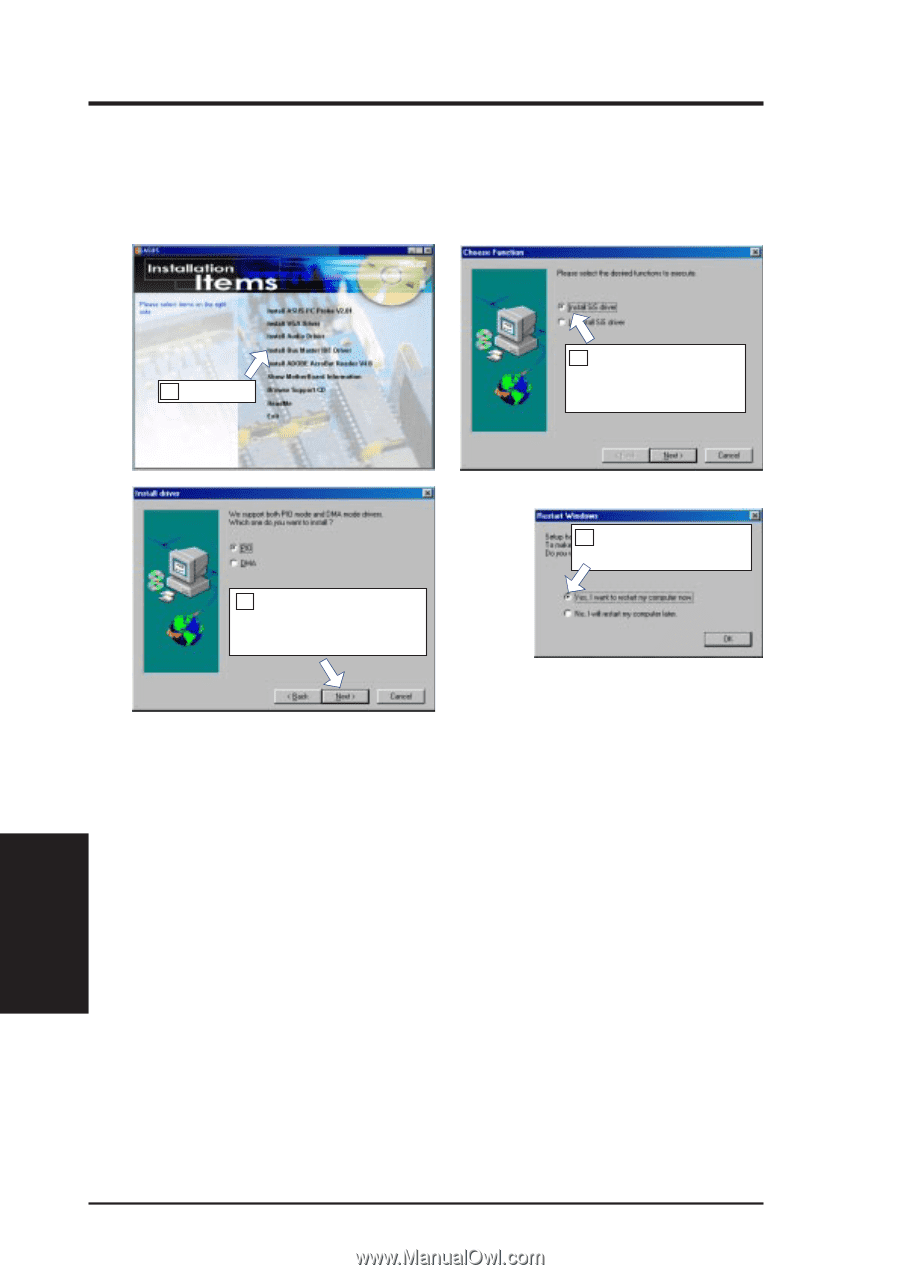Asus P5-99B P5-99B User Manual - Page 78
Install Bus Master IDE Driver
 |
View all Asus P5-99B manuals
Add to My Manuals
Save this manual to your list of manuals |
Page 78 highlights
V. SOFTWARE SETUP Install Bus Master IDE Driver Insert the Support CD that came with your motherboard into your CD-ROM drive or double-click the CD drive icon in My Computer to bring up the setup screen. 1. Click here. 2. Click here and then click Next to start the installation. 3. Select the mode* that you want to install and then click here. 4. Click here and then click OK to restart. *Transfer Modes Supported • PIO Mode or Programmed Input/Output Mode is the most common way computers transfer data to and from the disk drive. PIO Mode 4, which is the mode installed, differs only from the standard PIO transfer in how often the drive issues interrupts. In PIO Mode 4, each interrupt indicates the drive is ready for 4 sectors of data (read) or has completed the transfer of 4 sectors of data (write), compared with the one interrupt required in standard PIO for each sector. This eliminates some of the system overhead involved in a PIO transfer. • DMA (Direct Memory Access) Mode is used in EISA-, VESA Local Bus-, and PCIequipped systems. This mode is capable of very fast transfer rates using Bus Mastering. The advantage of using the Bus Master DMA is that it uses less CPU resources than PIO and therefore, it is useful in multitasking environments, where the CPU can work on a different program while data is transferred to or from IDE devices, such as hard disk or CD-ROM drives. Ultra DMA, which is the mode installed, is also known as Ultra-ATA (ATA is the "official" name for what the computer industry calls IDE or Integrated Drive Electronics) or Ultra-DMA/33. It is the latest advancement to the ATA specifications. Ultra-DMA, among others, almost doubles the maximum transfer speed of the ATA-3 standard and improves data integrity. 78 ASUS P5-99B User's Manual V. S/W SETUP Windows NT