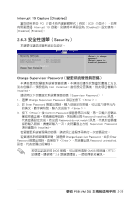Asus P5B-VM DO Motherboard Installation Guide - Page 89
安全性選單(Security)
 |
View all Asus P5B-VM DO manuals
Add to My Manuals
Save this manual to your list of manuals |
Page 89 highlights
Interrupt 19 Capture [Disabled] PCI SCSI Interrupt 19 Enabled Disabled] [Enabled]。 2.6.3 Security) Security Settings BIOS SETUP UTILITY Boot Supervisor Password : Not Installed User Password : Not Installed Change Supervisor Password Change User Password to change password. again to disabled password. Change Supervisor Password Not Installed Installed。 Supervisor Password): 1. 選擇 Change Supervisor Password Enter>。 2. 於 Enter Password Enter>。 3. 按下 <Enter> 後 Confirm Password Password Installed Password do not match Supervisor Password Installed。 Change Supervisor Password,並於 Enter Password Enter Password uninstalled BIOS CMOS RTC 2.6 華碩 P5B-VM DO 2-35
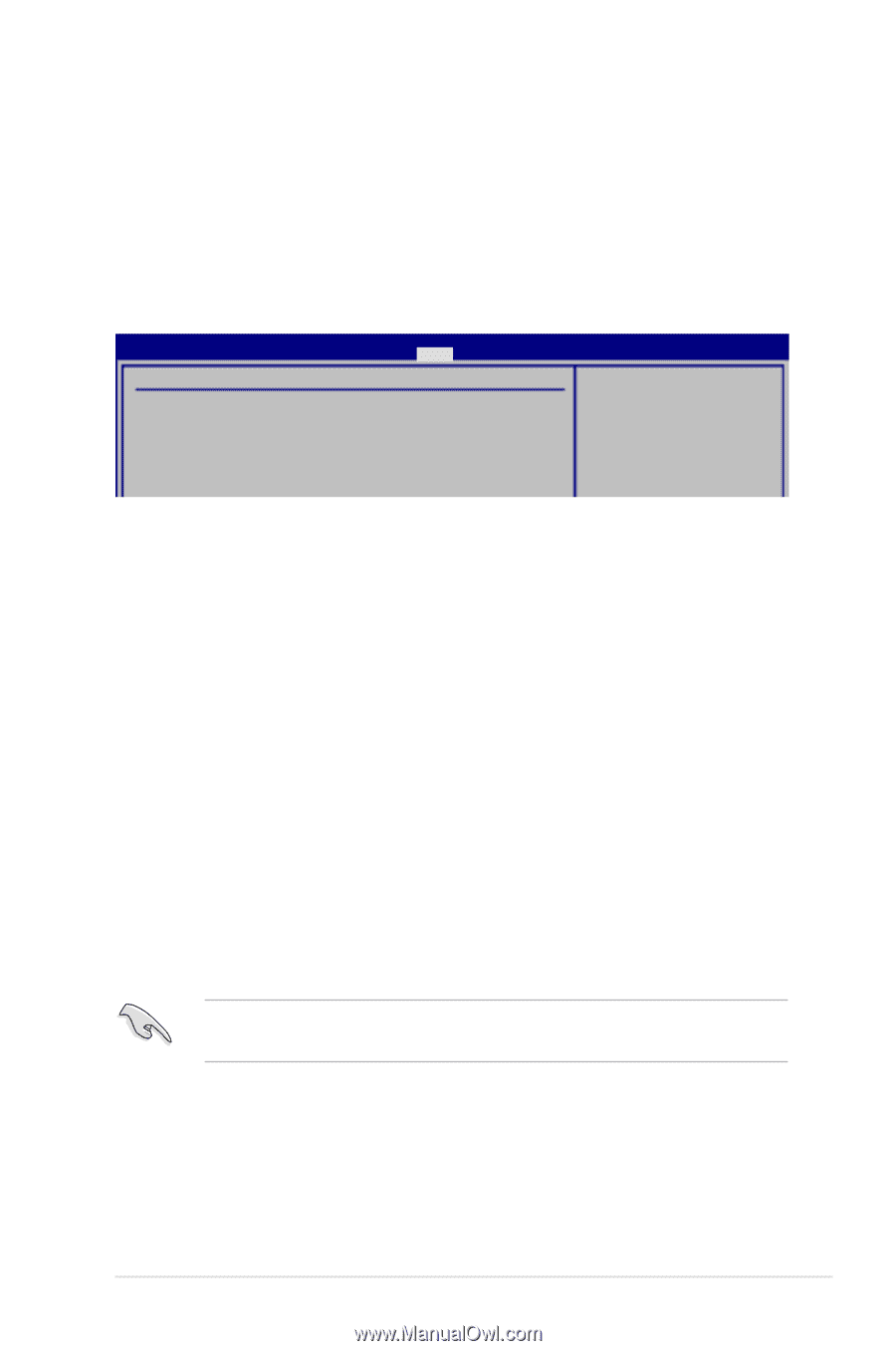
²-³±
華碩 P5B-VM DO 主機板使用手冊
2.6.3 安全性選單(Security)
本選單可讓您改變系統安全設定。
Change Supervisor Password(變更系統管理員密碼)
本項目是用於變更系統管理員密碼。本項目的運作狀態會於畫面上方以
淡灰色顯示。預設值為 Not Installed。當您設定密碼後,則此項目會顯示
Installed。
請依照以下步驟設定系統管理員密碼(Supervisor Password):
1.
選擇 Change Supervisor Password 項目並按下 <Enter>。
2. 於 Enter Password 視窗出現時,輸入欲設定的密碼,可以是六個字元內
的英文、數字與符號,輸入完成按下 <Enter>。
3.
按下 <Enter> 後 Confirm Password 視窗會再次出現,再一次輸入密碼以
確認密碼正確。密碼確認無誤時,系統會出現 Password Installed. 訊息,
代表密碼設定完成。若出現 Password do not match! 訊息,代表於密碼確
認時輸入錯誤,請重新輸入一次。此時畫面上方的 Supervisor Password
項目會顯示 Installed。
若要變更系統管理員的密碼,請依照上述程序再執行一次密碼設定。
若要清除系統管理員密碼,請選擇 Change Supervisor Password,並於 Enter
Password 視窗出現時,直接按下 <Enter>,系統會出現 Password
uninstalled.
訊息,代表密碼已經清除。
若您忘記設定的 BIOS 密碼,可以採用清除 CMOS 即時鐘(RTC)
記憶體。請參閱「2.6 跳線選擇區」一節取得更多資訊。
BIOS SETUP UTILITY
Boot
Security Settings
Supervisor Password
: Not Installed
User Password
: Not Installed
Change Supervisor Password
Change User Password
<Enter> to change
password.
<Enter> again to
disabled password.
Interrupt 19 Capture [Disabled]
當您使用某些 PCI 介面卡有內建韌體程式(例如:SCSI 介面卡),如果
有需要透過 Interrupt 19 啟動,則請將本項目設為 [Enabled]。設定值有:
[Disabled] [Enabled]。