Asus P5BP-E/4L User Guide - Page 158
This option allows you to discard the selections you made and restore the system, defaults.
 |
UPC - 610839157600
View all Asus P5BP-E/4L manuals
Add to My Manuals
Save this manual to your list of manuals |
Page 158 highlights
Restore Defaults This option allows you to discard the selections you made and restore the system defaults. LSI Logic Config Utility v6.16.00.00 (2007.05.07) Adapter List Global Properties Pause When Boot Alert Displayed [No] Boot Information Display Mode [Display adapters & installed devices] Support Interrupt Hook interrupt, the Default] Restore Defaults Esc = Exit Menu F1/Shift+1 = Help Alt+N = Adapter List -/+ = Change Item ASUS P5BV(P)-E Series 5-55
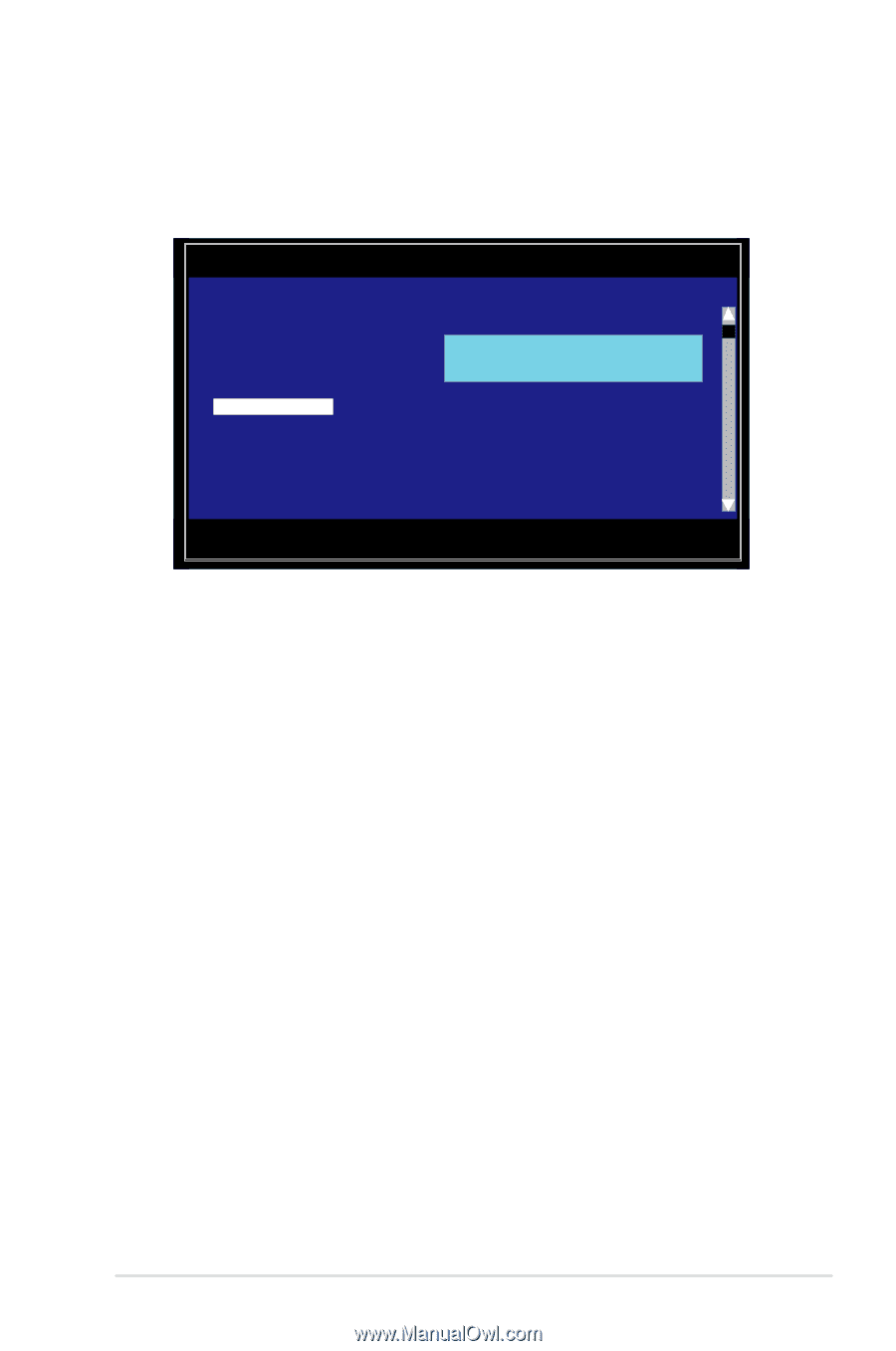
ASUS P5BV(P)-E Series
5-55
Restore Defaults
This option allows you to discard the selections you made and restore the system
defaults.
Esc = Exit Menu
F1/Shift+1 = Help
Alt+N = Adapter List
-/+ = Change Item
LSI Logic Config Utility
v6.16.00.00 (2007.05.07)
Adapter List
Global Properties
Pause When Boot Alert Displayed
[No]
Boot Information Display Mode
[Display adapters & installed devices]
Support Interrupt
[Hook interrupt, the Default]
Restore Defaults














