Asus P5E3 WS Professional User Manual - Page 124
Audio Setup Wizard, Adjust speaker volume
 |
View all Asus P5E3 WS Professional manuals
Add to My Manuals
Save this manual to your list of manuals |
Page 124 highlights
Audio Setup Wizard By clicking the icon from the SoundMAX® control panel, you can easily configure your audio settings. Simply follow succeeding screen instructions and begin enjoying High Definition Audio. Jack configuration This screen helps you configure your computer's audio ports, depending on the audio devices you have installed. Adjust speaker volume This screen helps you adjust speaker volume. Click the Test button to hear the changes you have made. 5-12 Chapter 5: Software support
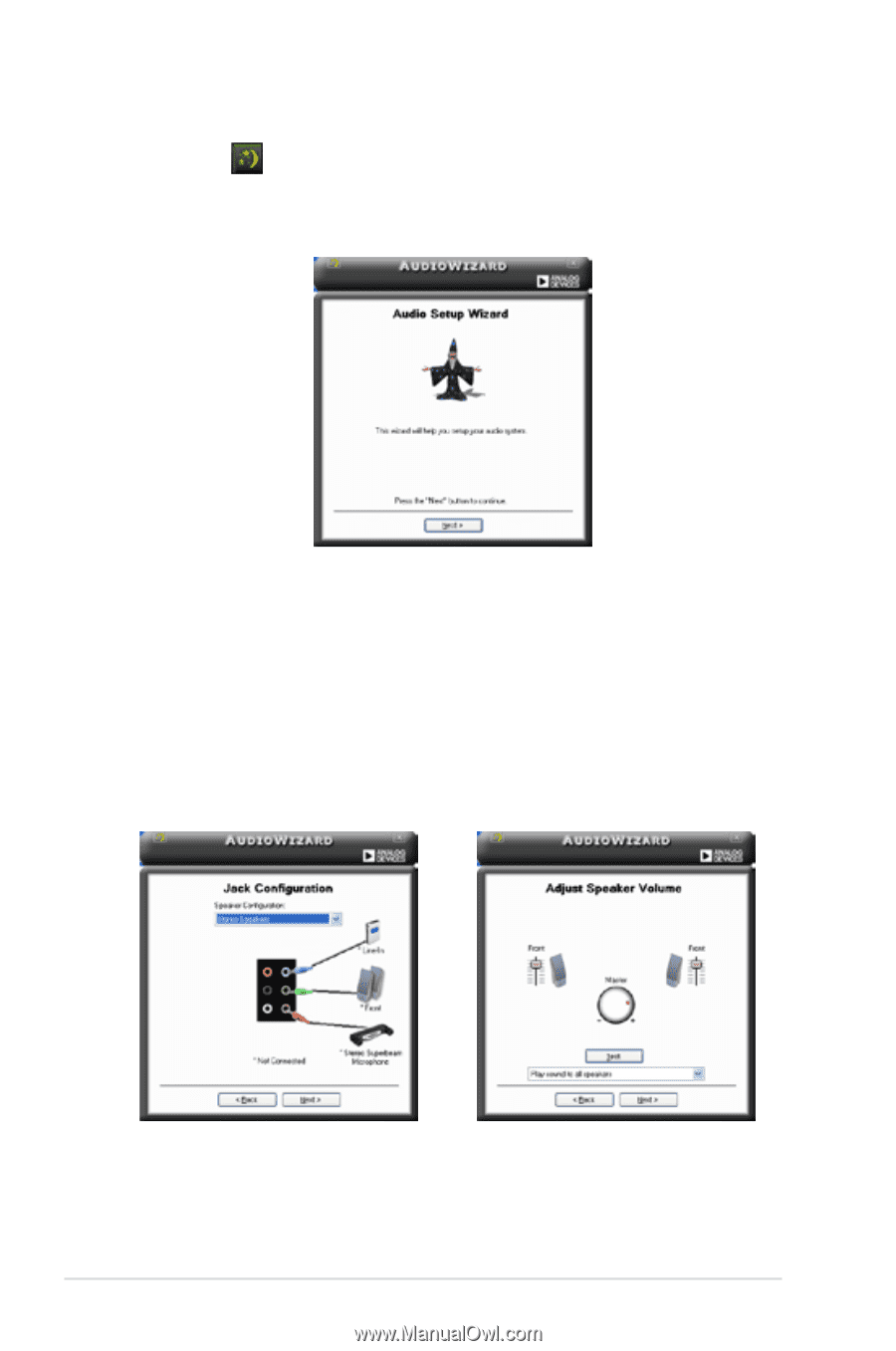
5-12
Chapter 5: Software support
Audio Setup Wizard
By clicking the
icon from the SoundMAX
®
control panel, you can easily
configure your audio settings. Simply follow succeeding screen instructions and
begin enjoying High Definition Audio.
Jack configuration
This screen helps you configure
your computer’s audio ports,
depending on the audio devices
you have installed.
Adjust speaker volume
This screen helps you adjust
speaker volume. Click the
Test
button to hear the changes you
have made.














