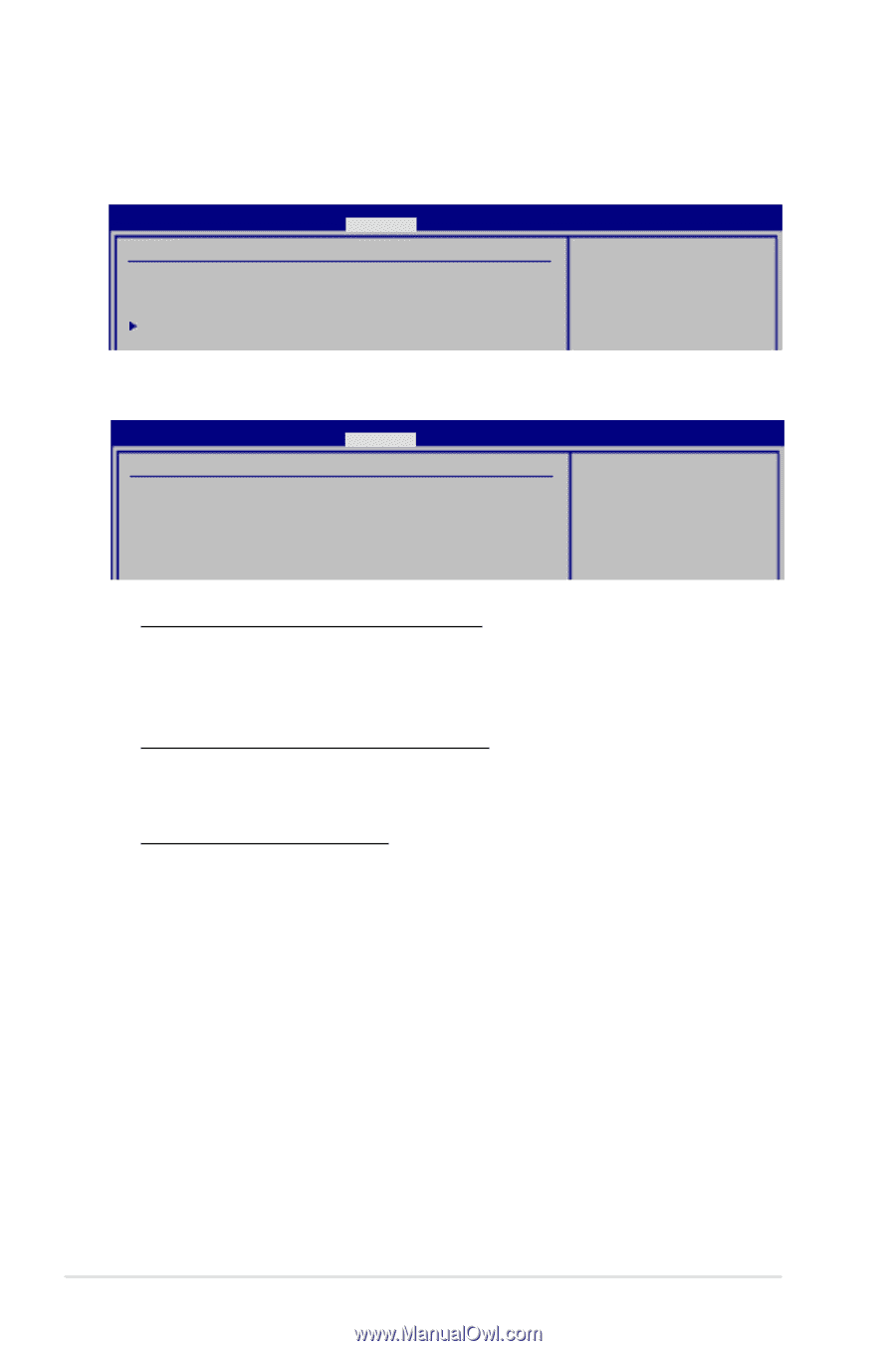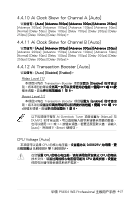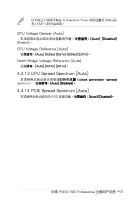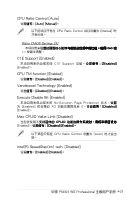Asus P5E64 WS Professional Motherboard Installation Guide - Page 94
芯片設置(Chipset), 芯片設置(Chipset), (Chipset)
 |
View all Asus P5E64 WS Professional manuals
Add to My Manuals
Save this manual to your list of manuals |
Page 94 highlights
4.5.2 C��h�i�p��s�e��t�)�� E�n�t�e�r Advanced Chipset Settings BIOS SETUP UTILITY Advanced WARMING: Setting wrong values in below sections may cause system to malfunction. Configure North Bridge features. North Bridge Configuration N�o�r�t�h���B���r�i�d��g��e��C�h��i�p��s��e��t���C���o�n�f�ig��u��r��a��t�i�o��n BIOS SETUP UTILITY Advanced North Bridge Chipset Configuration Memory Remap Feature [Enabled] Initiate Graphic Adapter [PEG/PCI] PEG Port Control [Auto] PEG Force x1 [Disabled] ENABLE: Allow remapping of overlapped PCI memory above the total physical memory. DISABLE: Do not allow remapping of memory. Memory Remap Feature [Enabled] P�C�I 64-bit E�n�a��b�le��d Disabled] [Enabled]。 Initiate Graphic Adapter [PEG/PCI] P��C���I/ PEG] [PEG/PCI]。 PEG Port Control [Auto] A�u�t�o�] �[D��is�a�b�le�d PEG Force x1 [Disabled PEG Port Control A�u�to Enabled] [Disabled]。 4-26 BIOS