Asus P5G41-M LX2 GB User Manual - Page 32
Advanced menu
 |
View all Asus P5G41-M LX2 GB manuals
Add to My Manuals
Save this manual to your list of manuals |
Page 32 highlights
2.3.5 System Information This menu gives you an overview of the general system specifications. The BIOS automatically detects the items in this menu. BIOS Information Displays the auto-detected BIOS information. Processor Displays the auto-detected CPU specification. System Memory Displays the auto-detected system memory. 2.4 Advanced menu The Advanced menu items allow you to change the settings for the CPU and other system devices. Take caution when changing the settings of the Advanced menu items. Incorrect field values can cause the system to malfunction. Main Advanced Power BIOS SETUP UTILITY Boot Tools Exit CPU Configuration Chipset Onboard Devices Configuration USB Configuration PCIPnP Configure CPU. 2-6 Chapter 2: BIOS information
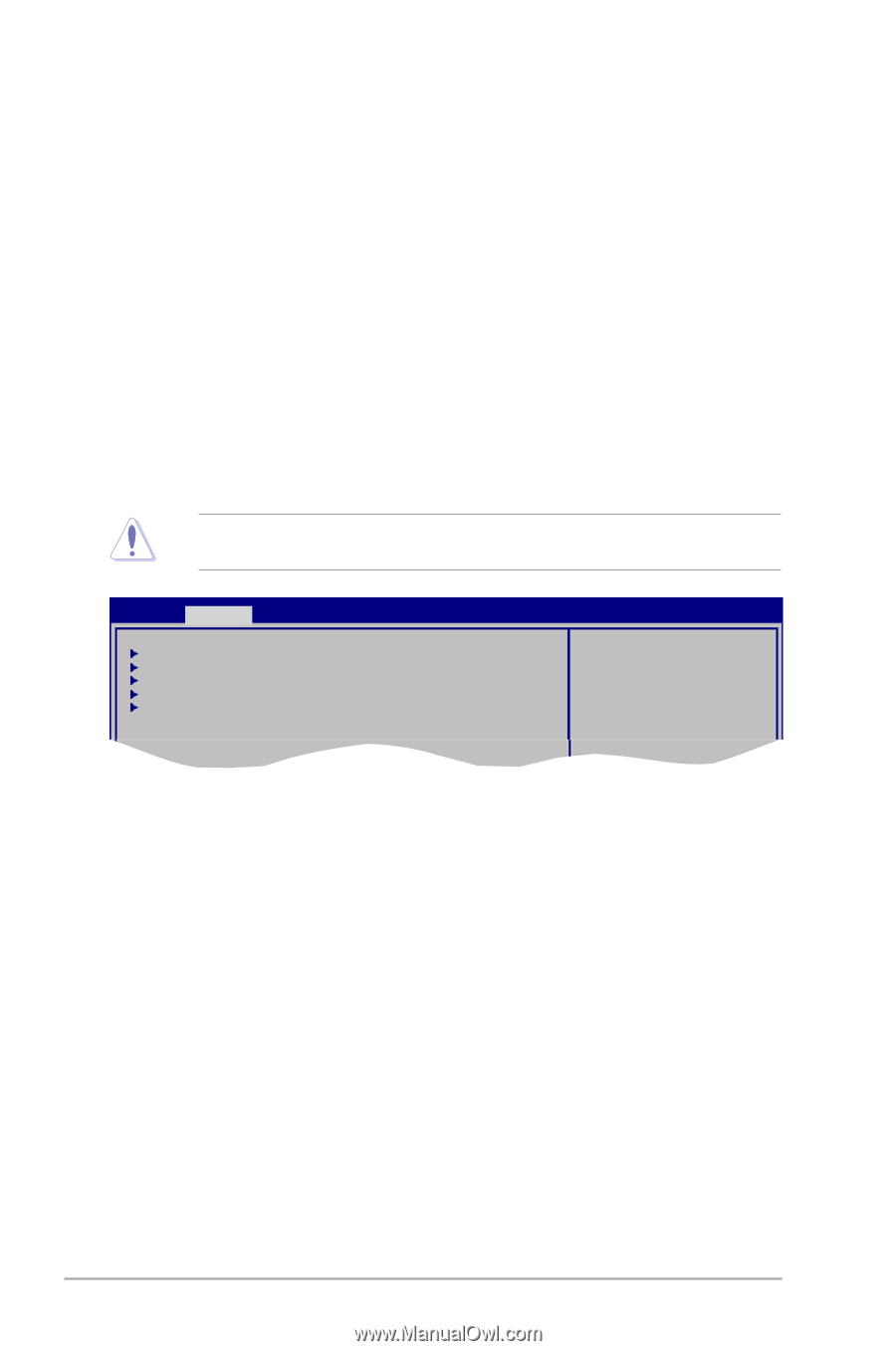
2-6
Chapter 2: BIOS information
2.4
Advanced menu
The
Advanced
menu items allow you to change the settings for the CPU and other system
devices.
Take caution when changing the settings of the Advanced menu items. Incorrect field
values can cause the system to malfunction.
CPU Configuration
Chipset
Onboard Devices Configuration
USB Configuration
PCIPnP
Configure CPU.
BIOS SETUP UTILITY
Main
Advanced
Power
Boot
Tools
Exit
2.3.5
System Information
This menu gives you an overview of the general system specifications. The BIOS
automatically detects the items in this menu.
BIOS Information
Displays the auto-detected BIOS information.
Processor
Displays the auto-detected CPU specification.
System Memory
Displays the auto-detected system memory.














