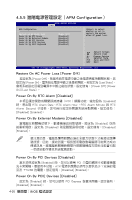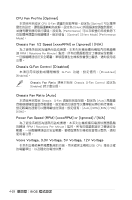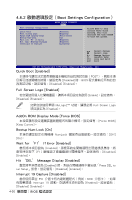Asus P5K P5K user's manual - Page 93
電源管理(Power menu)
 |
UPC - 610839151714
View all Asus P5K manuals
Add to My Manuals
Save this manual to your list of manuals |
Page 93 highlights
4.5 Power menu) APM)與 ACPI Enter Main Advanced Power BIOS SETUP UTILITY Boot Tools Exit Suspend Mode Repost Video on S3 Resume ACPI 2.0 Support ACPI APIC Support [Auto] [Disabled] [Disabled] [Enabled] Select the ACPI state used for System Suspend. APM Configuration Hardware Monitor Select Screen Select Item +- Change Option F1 General Help F10 Save and Exit ESC Exit v02.58 (C)Copyright 1985-2006, American Megatrends, Inc. 4.5.1 Suspend Mode [Auto] S1 (POS) Only] [S3 Only] [Auto]。 4.5.2 Repost Video on S3 Resume [Disabled] S3/STR VGA BIOS Disabled] [Enabled]。 4.5.3 ACPI 2.0 Support [Enabled] ACPI 2.0 Disabled] [Enabled] 4.5.4 ACPI APIC Support [Enabled] ACPI APIC 表單至 RSDT Disabled] [Enabled]。 華碩 P5K 4-25
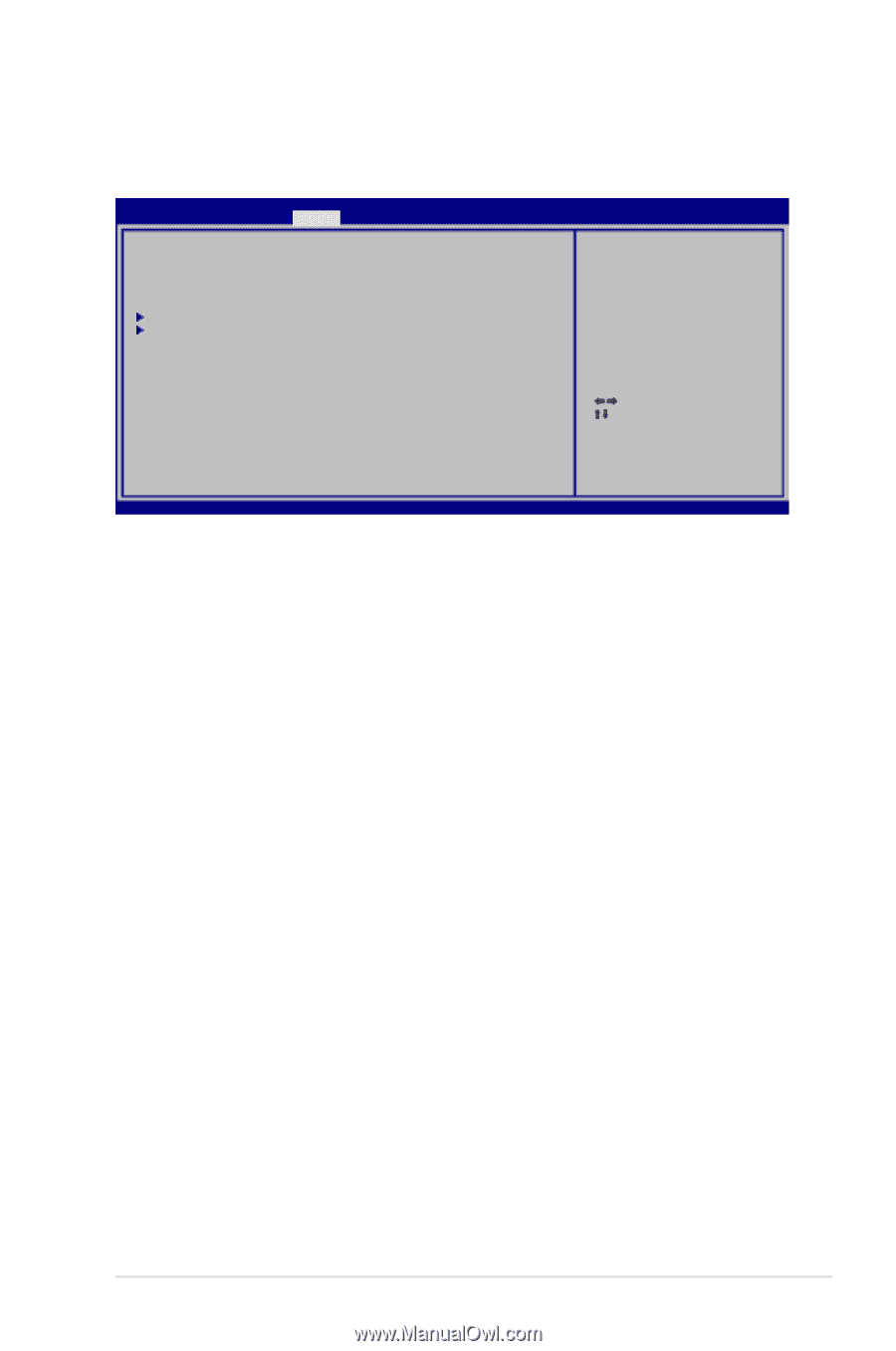
´-²±
華碩 P5K 主機板使用手冊
4.5 電源管理(Power menu)
電源管理選單選項,可讓您變更進階電源管理(APM)與 ACPI 的設定。
請選擇下列選項並按下 <Enter> 鍵來顯示設定選項。
4.5.1 Suspend Mode [Auto]
本項目用來選擇系統省電功能。設定值有:[S1 (POS) Only] [S3 Only]
[Auto]。
4.5.2 Repost Video on S3 Resume [Disabled]
本項目可讓您決定從 S3/STR 省電模式回復時,是否要顯示 VGA BIOS 畫
面。設定值有:[Disabled] [Enabled]。
4.5.3 ACPI 2.0 Support [Enabled]
本項目可讓您開啟或關閉 ACPI 2.0 支援模式。設定值有:[Disabled]
[Enabled]
4.5.4 ACPI APIC Support [Enabled]
本項目可讓您決定是否增加 ACPI APIC 表單至 RSDT 指示清單。 設定值
有:[Disabled] [Enabled]。
Select Screen
Select Item
+-
Change Option
F1
General Help
F10
Save and Exit
ESC
Exit
v02.58 (C)Copyright 1985-2006, American Megatrends, Inc.
BIOS SETUP UTILITY
Main
Advanced
Power
Boot
Tools
Exit
Suspend Mode
[Auto]
Repost Video on S3 Resume
[Disabled]
ACPI 2.0 Support
[Disabled]
ACPI APIC Support
[Enabled]
APM Configuration
Hardware Monitor
Select the ACPI state
used for System Suspend.