Asus P5L-MX IPAT Motherboard Installation Guide - Page 63
啟動菜單(Boot menu)
 |
View all Asus P5L-MX IPAT manuals
Add to My Manuals
Save this manual to your list of manuals |
Page 63 highlights
2.6 Boot menu) Enter Boot Configuration Quiet Boot Fast Boot Boot to Linux Setup Prompt Timeout Boot Option Priorities [Disabled] [Disabled] [Disabled] 3 Enable/Disable Quiet Boot option 2.6.1 Quiet Boot [Disabled] Enabled] [Disabled] 2.6.2 Fast Boot [Disabled] Enabled] [Disabled] 2.6.3 Boot to Linux [Disabled] Enable Linux Enabled] [Disabled] 2.6.4 Setup Prompt Timeout [3] 0 到 65535。0 65535 0。 華碩 P5L-MX/IPAT 2-19
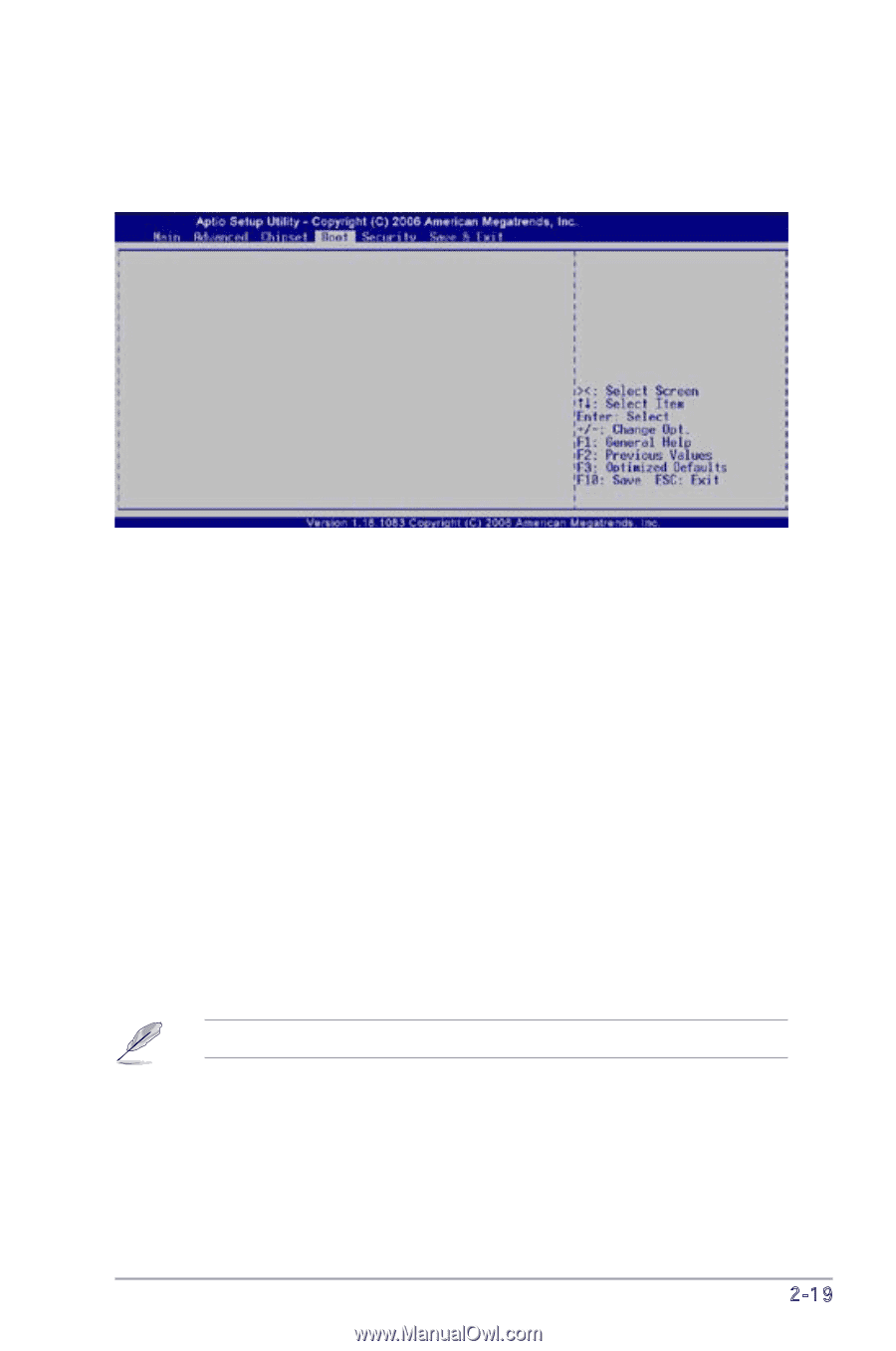
華碩
P5L-MX/IPAT
主板用戶手冊
2-1·
2.6
啟動菜單(Boot menu)
本菜單可讓您改變系統啟動設備與相關功能。選擇一個項目並按下 <Enter> 鍵以顯
示子菜單。
Boot Configuration
Quiet Boot
[Disabled]
Fast Boot
[Disabled]
Boot to Linux
[Disabled]
Setup Prompt Timeout
3
Boot Option Priorities
Enable/Disable Quiet
Boot option
2.6.1
Quiet Boot [Disabled]
本項目允許您開啟或關閉靜音啟動功能。
設置值有: [Enabled] [Disabled]
2.6.2
Fast Boot [Disabled]
本項目允許您開啟或關閉快速啟動功能。
設置值有: [Enabled] [Disabled]
2.6.3
Boot to Linux [Disabled]
本項目設為 Enable 時可導入 Linux 的核心。
設置值有: [Enabled] [Disabled]
2.6.4
Setup Prompt Timeout [3]
本項目允許您設置等待激活碼的時間。用數字鍵輸入您想要設置的時間。設置值為
0 到 65535。0 代表您無需等待, 而 65535 代表您需等待很長時間。
我們建議您不要將設置倒計時設為 0。














