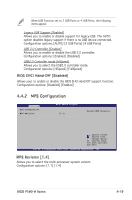Asus P5M2-M C User Guide - Page 80
CPU Configuration
 |
View all Asus P5M2-M C manuals
Add to My Manuals
Save this manual to your list of manuals |
Page 80 highlights
4.4.5 CPU Configuration The items in this menu show the CPU-related information that the BIOS automatically detects. Advanced BIOS SETUP UTILITY Configure Advanced CPU settings Manufacturer: Intel Brand String: Genuine Intel(R) CPU 2.80GHz Frequency : 2800 MHz FSB Speed : 800 MHz Cache L1 : 32 KB Cache L2 : 2048 KB Cache L3 : 0 KB Ratio Status: Unlocked (Max:14, Min:14) Ratio Actual Value: 14 Max CPUID Value Limit [Disabled] Execute Disabled Function [Disabled] Hardware Prefetcher: [Enabled] Adjacent Cache Line Prefetch: [Enabled] CPU Internal Thermal Control [Auto] Hyper Threading Technology [Enabled] Sets the ratio between CPU Core Clock and the FSB Frequency. NOTE: If an invalid ratio is set in CMOS then actual and setpoint values may differ. Select Screen Select Item +- Change Option F1 General Help F10 Save and Exit ESC Exit Max CPUID Value Limit [Disabled] Setting this item to [Enabled] allows legacy operating systems to boot even without support for CPUs with extended CPUID functions. Configuration options: [Disabled] [Enabled] Execute Disabled Function [Disabled] Allows you to enable or disable the Execute Disabled function. Configuration options: [Disabled] [Enabled] Hardware Prefetcher: [Enabled] Allows you to enable or disable the Hardware Prefetch. Configuration options: [Disabled] [Enabled] Adjacent Cache Line Prefetch:[Enabled] Allows you to enable or disable the Adjecent Cache Line Prefetch. Configuration options: [Disabled] [Enabled] CPU Internal Thermal Control [Auto] Allows you to set CPU internal thermal control. if set to Auto, BIOS automatically check CPU's capability to enable TM or TM2 support. In TM mode, CPU power consumption is reduced; in TM2 mode, CPU core ratio and VID is reduced. Configuration options: [Auto] [Disabled] 4-22 Chapter 4: BIOS setup