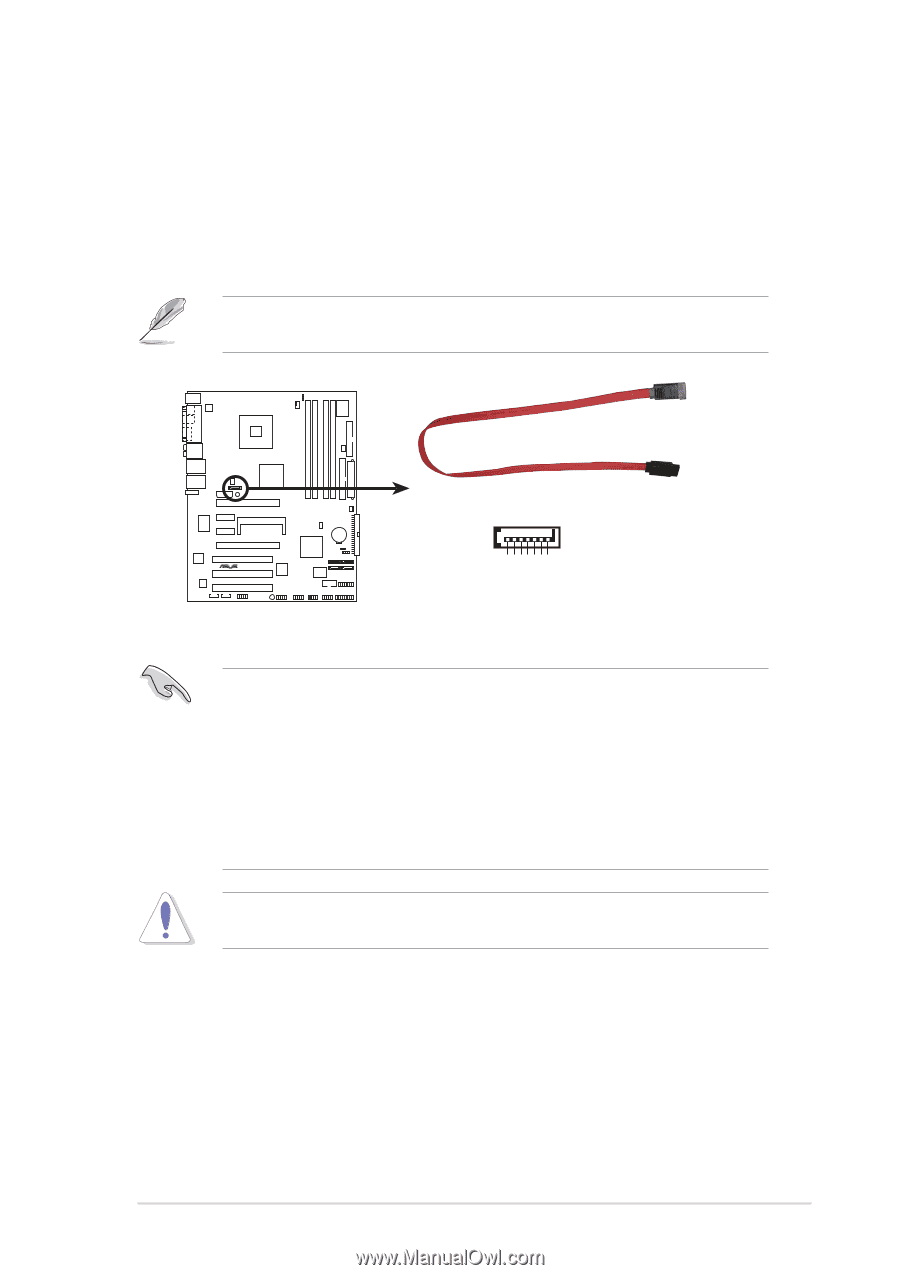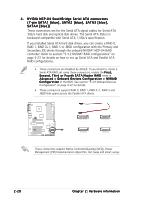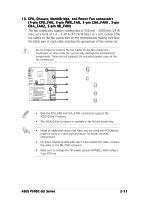Asus P5ND2-SLI P5ND2-SLI Series User's Manual for English Edition - Page 55
onboard Silicon Image SATA RAID controller. Refer to
 |
View all Asus P5ND2-SLI manuals
Add to My Manuals
Save this manual to your list of manuals |
Page 55 highlights
P5ND2-SLI GND RSATA_TXP1 RSATA_TXN1 GND RSATA_RXP1 RSATA_RXN1 GND 5 . Silicon Image Serial ATA RAID connector ( 7 - p i n S A T A _ R A I D 2 ) (Deluxe model only) This connector is for a Serial ATA signal cable. It supports a Serial ATA hard disk drive that you can combine with an external Serial ATA 3Gb/s device to configure a RAID 0 or RAID 1 set through the onboard Silicon Image SATA RAID controller. Refer to Chapter 5 for details on how to set up Serial ATA RAID configurations. See section "4.4.8 Onboard Devices Configuration" on page 4-32 for details. SATA_RAID2 ® P5ND2-SLI Series SATA RAID connector • Before creating a RAID set using Serial ATA hard disks, make sure that you have connected the Serial ATA signal cable and installed Serial ATA hard disk drives; otherwise, you cannot enter the Silicon Image RAID utility and SATA BIOS setup during POST. • Use this connector and an external Serial ATA box connected to the external SATA port, if you want to configure a RAID 0 or RAID 1 set. • The Serial ATA port multiplier and external Serial ATA box are purchased separately. DO NOT unplug the external Serial ATA box when a RAID 0 or RAID 1 was configured. ASUS P5ND2-SLI Series 2-29