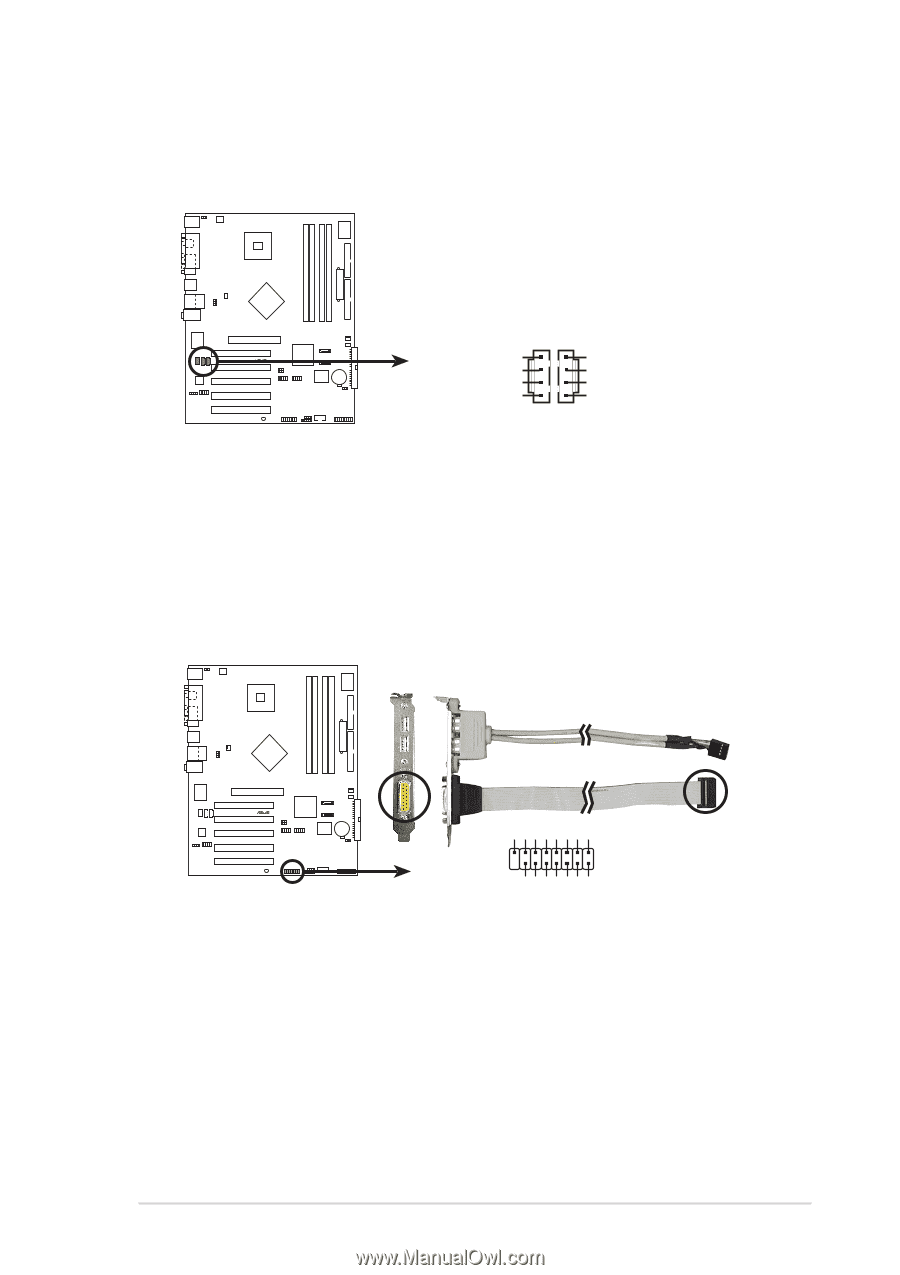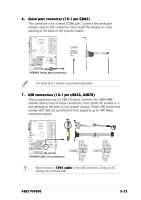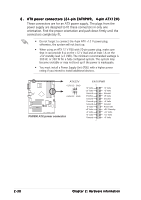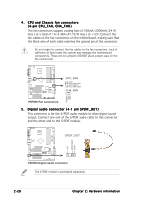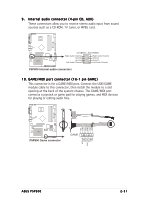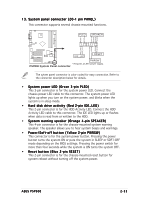Asus P5P800 P5P800 User's manual English Edition E1906 - Page 51
P5P800 Game connector
 |
View all Asus P5P800 manuals
Add to My Manuals
Save this manual to your list of manuals |
Page 51 highlights
9 . Internal audio connector (4-pin CD, AUX) These connectors allow you to receive stereo audio input from sound sources such as a CD-ROM, TV tuner, or MPEG card. R P5P800 CD (Black) AUX (White) Right Audio Channel Ground Ground Left Audio Channel Right Audio Channel Ground Ground Left Audio Channel P5P800 Internal audio connectors 10. GAME/MIDI port connector (16-1 pin GAME) This connector is for a GAME/MIDI port. Connect the USB/GAME module cable to this connector, then install the module to a slot opening at the back of the system chassis. The GAME/MIDI port connects a joystick or game pad for playing games, and MIDI devices for playing or editing audio files. +5V J1B2 J1CY GND GND J1CX J1B1 +5V ® P5P800 P5P800 Game connector GAME MIDI_IN J2B2 J2CY MIDI_OUT J2CX J2B1 +5V ASUS P5P800 2-31