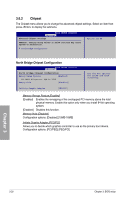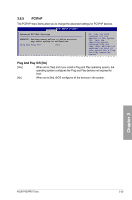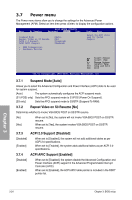Asus P5Q PRO Turbo User Manual - Page 79
Max CPUID Value Limit [Disabled], IntelR SpeedStep TM Tech. [Enabled]
 |
UPC - 610839170234
View all Asus P5Q PRO Turbo manuals
Add to My Manuals
Save this manual to your list of manuals |
Page 79 highlights
CPU Ratio Setting [Auto] Allows you to set the ratio between the CPU Core Clock and the FSB Frequency. Use and to adjust the ratio. The valid value ranges vary according to your CPU model. C1E Support [Enabled] [Enabled] Enables the C1E support function. This item should be enabled in order to enable the Enhanced Halt Sate. [Disabled] Disables this function. Max CPUID Value Limit [Disabled] [Enabled] Allows legacy operating systems to boot even without support for CPUs with extended CPUID functions. [Disabled] Disables this function. Intel(R) Virtualization Tech [Enabled] The Intel® Virtualization Technology allows a hardware platform to run multiple operating systems separately and simultaneously, enabling one system to virtually function as several systems. Configuration options: [Disabled] [Enabled] CPU TM function [Enabled] [Enabled] Enables the overheated CPU to throttle its clock speed to cool down. [Disabled] Disables this function. Execute Disable Bit [Enabled] [Enabled] Enables the No-Execution Page Protection Technology. [Disabled] Forces the XD feature flag to always return to zero (0). Intel(R) SpeedStep (TM) Tech. [Enabled] Allows you to use the Enhanced Intel SpeedStep® Technology (EIST). [Enabled] [Disabled] Enables the EIST function. Disables this function. Intel(R) C-STATE Tech [Disabled] The Intel® C-State Technology allows the CPU to save more power under idle mode. Enable this item only when you install a C-State Technology-supported CPU. Configuration options: [Disabled] [Enabled] Chapter 3 ASUS P5Q PRO Turbo 3-19