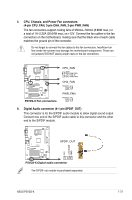Asus P5VD2-X Motherboard Installation Guide - Page 42
Serial ATA connectors 7-pin SATA1, SATA2, Jmicron Serial ATA RAID connector 7-pin SATA_RAID1 - windows 7
 |
UPC - 610839143146
View all Asus P5VD2-X manuals
Add to My Manuals
Save this manual to your list of manuals |
Page 42 highlights
3. Serial ATA connectors (7-pin SATA1, SATA2) These connectors are for the Serial ATA signal cables for Serial ATA 1.5 Gb/s hard disk drives. If you installed Serial ATA hard disk drives, you can can create a RAID 0, RAID 1, and JBOD configuration through the onboard VIA VT8237A RAID controller. SATA2 GND RSATA_RXN2 RSATA_RXP2 GND RSATA_TXN2 RSATA_TXP2 GND P5VD2-X ® GND RSATA_TXP1 RSATA_TXN1 GND RSATA_RXP1 RSATA_RXN1 GND P5VD2-X SATA connectors SATA1 Important notes on Serial ATA • The Serial ATA RAID feature (RAID 0, RAID 1, and JBOD) is available only if you are using Windows® 2000/2003 Server/XP operation system. • Install the Windows® 2000 Service Pack 4, the Windows® XP Service Pack1 or later version before using Serial ATA. • Please refer to section "Onboard Devices Configuration" in the BIOS for details on SATA RAID configuration. 4. Jmicron Serial ATA RAID connector (7-pin SATA_RAID1) This connector is for a Serial ATA signal cable. This connector supports a Serial ATA hard disk drive, which you can combine with an external Serial ATA hard disk drive, to configure for RAID via the onboard Serial ATA RAID controller. P5VD2-X ® SATA_RAID1 GND RSATA_TXP2 RSATA_TXN2 GND RSATA_RXP2 RSATA_RXN2 GND P5VD2-X SATA RAID connector Do not remove/unplug external SATA devices when running under RAID mode. 1-30 Chapter 1: Product introduction