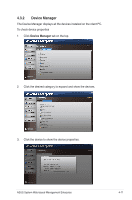Asus P8B-C SAS 4L Manual of ASWM Enterprise. - Page 69
Utilization
 |
View all Asus P8B-C SAS 4L manuals
Add to My Manuals
Save this manual to your list of manuals |
Page 69 highlights
4.5 Utilization Utilization Sensor shows the utilization status of disk drives, CPU, Memory and Network. You can customized the threshold value of each sensor for sending notifications. 4.5.1 ���P�a�r�ti�ti�o�n The Partition screen shows the information of your installed hard disk drives and the connected external storage devices. Move the slider under each disk drive to set the warning threshold. Click to show general information Click to set the threshold value 4.5.2 CPU This screen shows the CPU usage of each installed CPU. The number of the CPU here is the logical number of the CPU, not the number of the installed CPU. ASUS System Web-based Management Enterprise 4-15
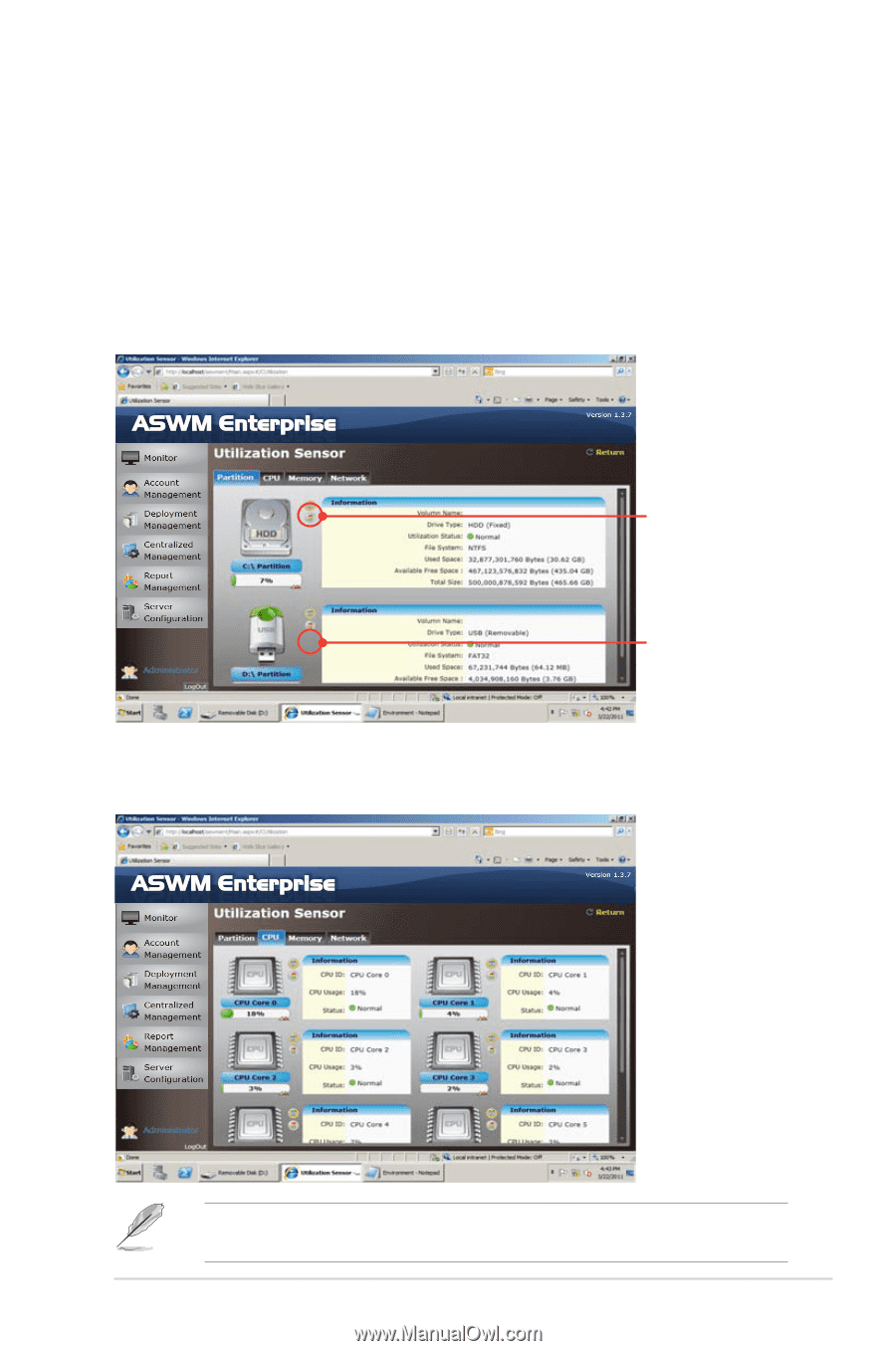
4-15
ASUS System Web-based Management Enterprise
4.5
Utilization
Utilization Sensor shows the utilization status of disk drives, CPU, Memory and
Network. You can customized the threshold value of each sensor for sending
notifications.
4.5.1
Partition
Partition
The Partition screen shows the information of your installed hard disk drives and
the connected external storage devices. Move the slider under each disk drive to
set the warning threshold.
The number of the CPU here is the logical number of the CPU, not the number
of the installed CPU.
4.5.2
CPU
This screen shows the CPU usage of each installed CPU.
Click to show
general information
Click to set the
threshold value