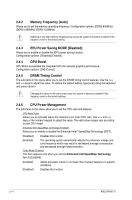Asus P8H67 R3 User Manual - Page 65
System Agent Configuration, PCH Configuration
 |
View all Asus P8H67 R3 manuals
Add to My Manuals
Save this manual to your list of manuals |
Page 65 highlights
CPU C3 Report [Disabled] Allows you to disable or enable the CPU C3 report to OS. Configuration options: [Disabled] [ACPI C-2] [ACPI C-3] CPU C6 Report [Enabled] Allows you to disable or enable the CPU C6 report to OS. Configuration options: [Enabled] [Disabled] Package C State limit [No Limit] We recommend that you set this item to [No Limit] for BIOS to automatically detect the C-State mode supported by your CPU. Configuration options: [No Limit] [C0] [C1] [C6] [C7] 2.5.2 System Agent Configuration VT-d [Disabled] [Disabled] Disables the Intel Virtualization Technology for Directed I/O. [Enabled] Enables the Intel Virtualization Technology for Directed I/O. Initiate Graphic Adapter [PEG/PCI] Allows you to decide which graphics controller to use as the primary boot device. Configuration options: [PCI/PEG] [PEG/PCI] IGD Memory [64M] Allows you to set the Internal Graphics Device share memory size. Configuration options: [32M] [64M] [96M] [128M] Render Standby [Enabled] Allows you to enable or disable Render Standby by Internal Graphics Device. Configuration options: [Disabled] [Enabled] IGD Multi-Monitor [Disabled] Allows you enable or disable Internal Graphics Device Multi-Monitor Support for add-on VGA devices. Configuration options: [Enabled] [Disabled] 2.5.3 PCH Configuration High Precision Timer [Enabled] Allows you to enable or disable the High Precision Event Timer. Configuration options: [Enabled] [Disabled] Chapter 2: BIOS information 2-19